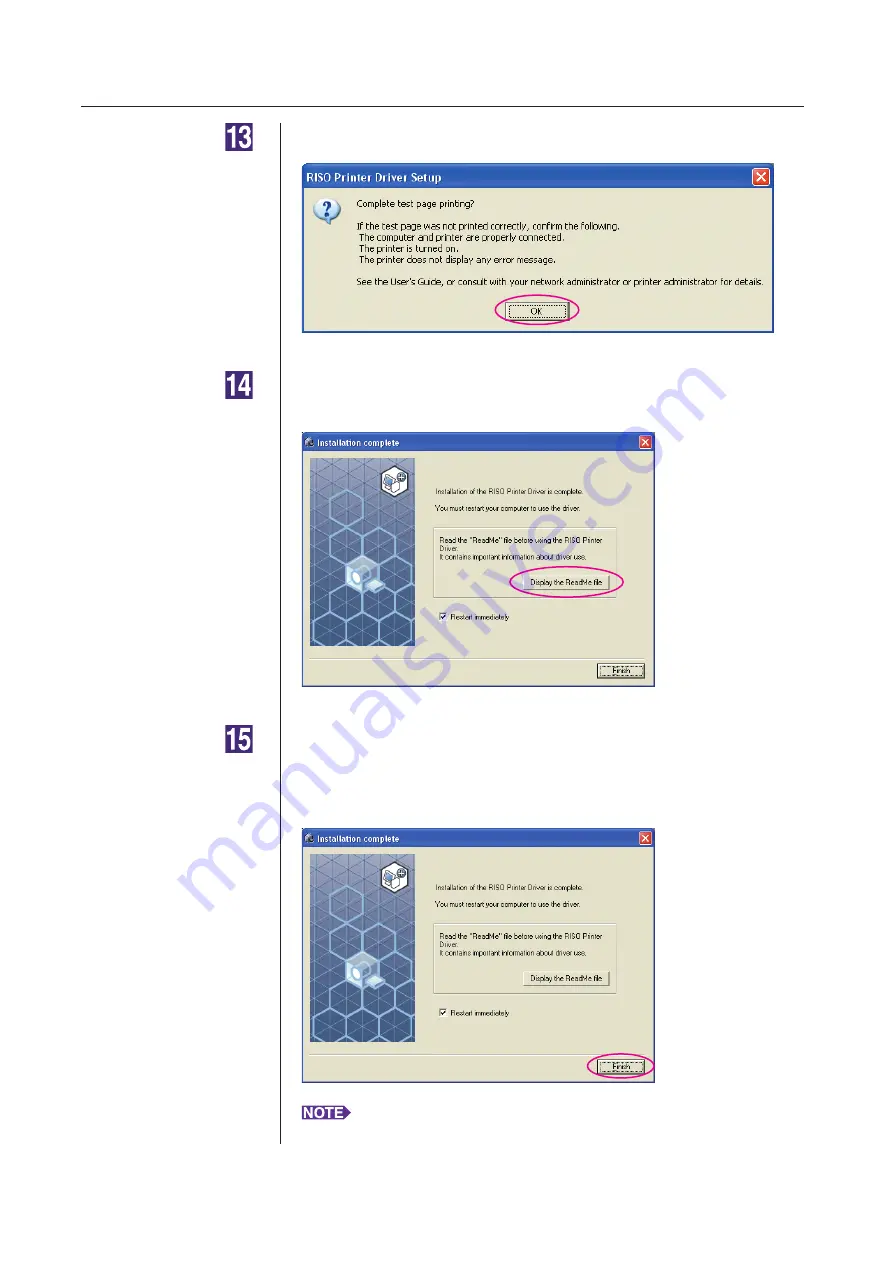
4
USB Connection
Installing the Printer Driver
Check the test print was properly printed and click [OK].
Click [Display the ReadMe file].
The ReadMe file is opened. Be sure to read all the instructions and notes on it.
Click [Finish].
Be sure to restart the computer before using the Printer Driver. If you have
checked [Restart immediately], the computer will be shut down and restarted
when you click [Finish].
When [Found New Hardware Wizard] is displayed, click [Cancel].
Содержание RISO RZ10 Series
Страница 1: ...RISO Printer Driver for MZ10 MZ8 RZ10 EZ5x1 EZ3x1 EZ2x1 Series Ms6011 15E USER S GUIDE ...
Страница 2: ......
Страница 111: ...109 Appendix Appendix Troubleshooting Tips 110 Error Message on PC s Display 110 Operation Problems 111 ...
Страница 118: ...116 ...
Страница 119: ......
Страница 120: ......






























