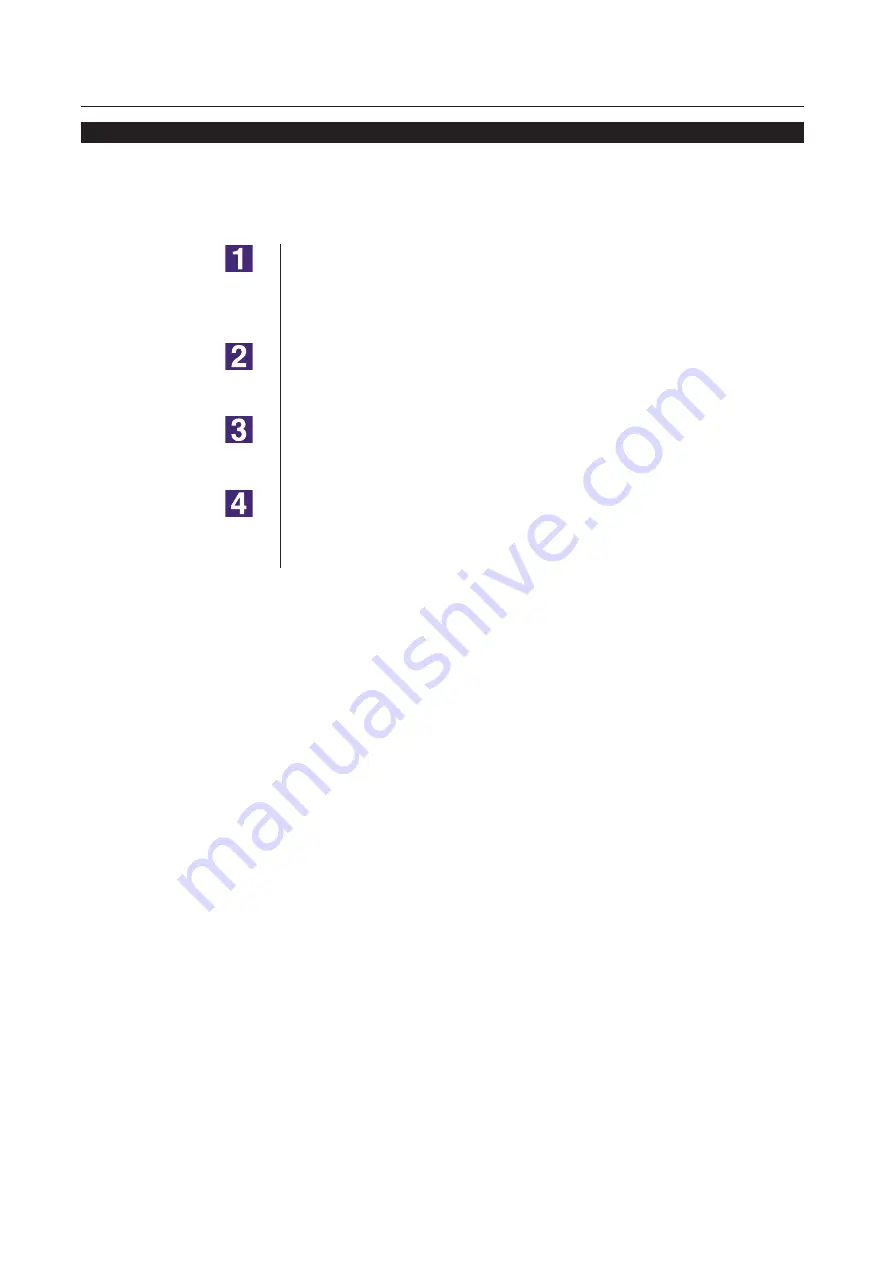
04
Manual uninstallation (For Windows 7)
Manually installing / uninstalling the Printer Driver
■
Manual uninstallation
Open [Control Panel]-[Hardware and Sound]-[Devices and
Printers] in this order, and delete the printer to uninstall from
the printer folder.
Click on the existent printer and click [Print server proper-
ties] at the top of the window.
From the [Drivers] tab, select the Printer Driver to uninstall,
and click [Remove].
When the [Remove Driver And Package] dialog opens, select
[Remove driver and driver package.] to delete the driver and
driver package.
Содержание RISO RZ10 Series
Страница 1: ...RISO Printer Driver for MZ10 MZ8 RZ10 EZ5x1 EZ3x1 EZ2x1 Series Ms6011 15E USER S GUIDE ...
Страница 2: ......
Страница 111: ...109 Appendix Appendix Troubleshooting Tips 110 Error Message on PC s Display 110 Operation Problems 111 ...
Страница 118: ...116 ...
Страница 119: ......
Страница 120: ......





























