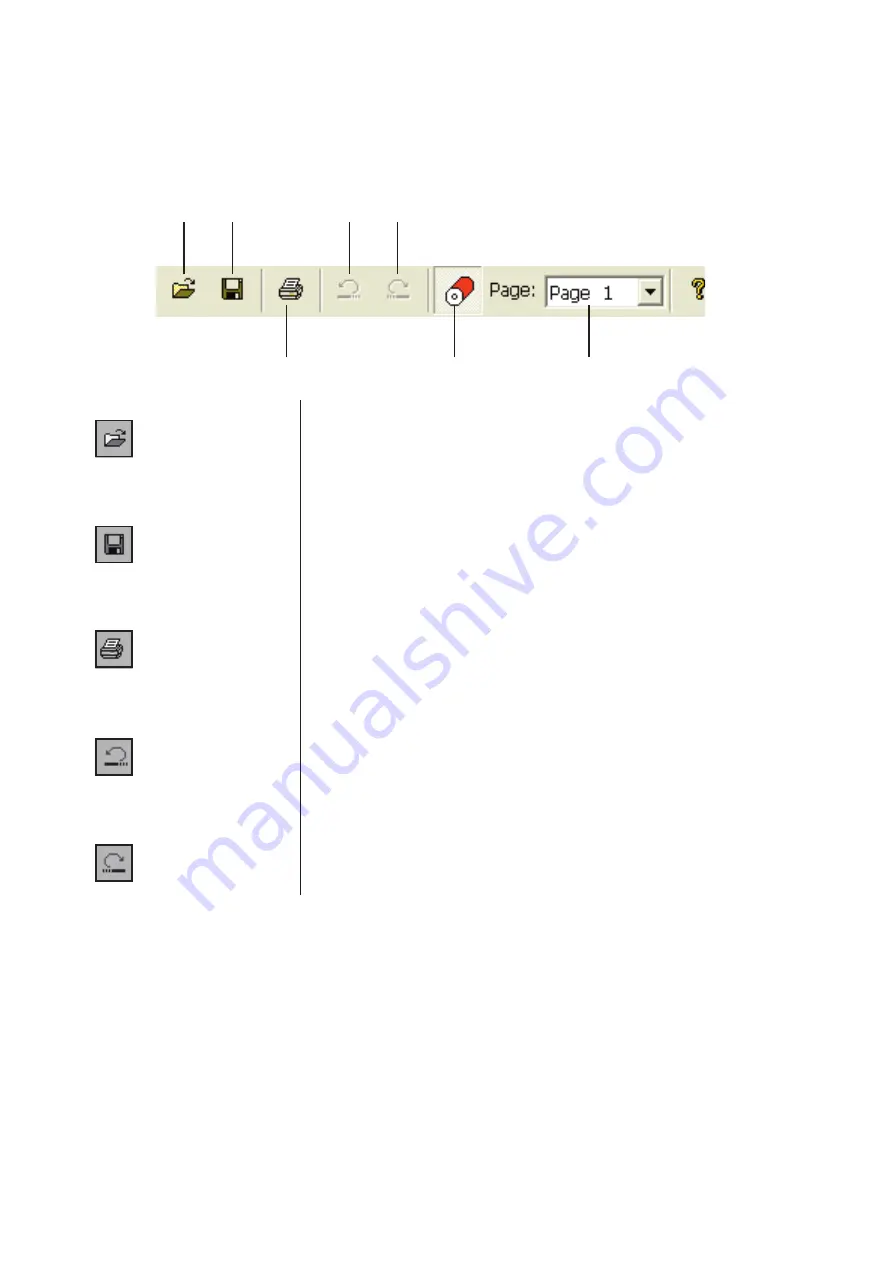
84
Preview and Edit
Main functions can be instantly activated by clicking on the tool buttons ar-
ranged in this bar.
The following functions are assigned to the respective tool buttons.
Opens the [Open] dialog box, in which you can select a color document file
to be printed or modified (**.rcs).
1.
Open
Tool Bar
Overwrites the original job file with the current one to save changes.
If you want to keep the original job file, select [Save as] in the [File] menu
and save the currently-edited job file as a new color document file.
2.
Save
3.
Opens the [Print] dialog box, in which you can specify the print job of the
color document file created in the Preview and Edit. (
)
4.
Undo
5.
Redo
2
1
4
5
3
6
7
Cancels the operation which has just been performed to recover the previous
condition. You can undo [Object Fill] operations only 0 times.
Performs the operation which has been cancelled by the “Undo” function
once more.
Содержание RISO RZ10 Series
Страница 1: ...RISO Printer Driver for MZ10 MZ8 RZ10 EZ5x1 EZ3x1 EZ2x1 Series Ms6011 15E USER S GUIDE ...
Страница 2: ......
Страница 111: ...109 Appendix Appendix Troubleshooting Tips 110 Error Message on PC s Display 110 Operation Problems 111 ...
Страница 118: ...116 ...
Страница 119: ......
Страница 120: ......






























