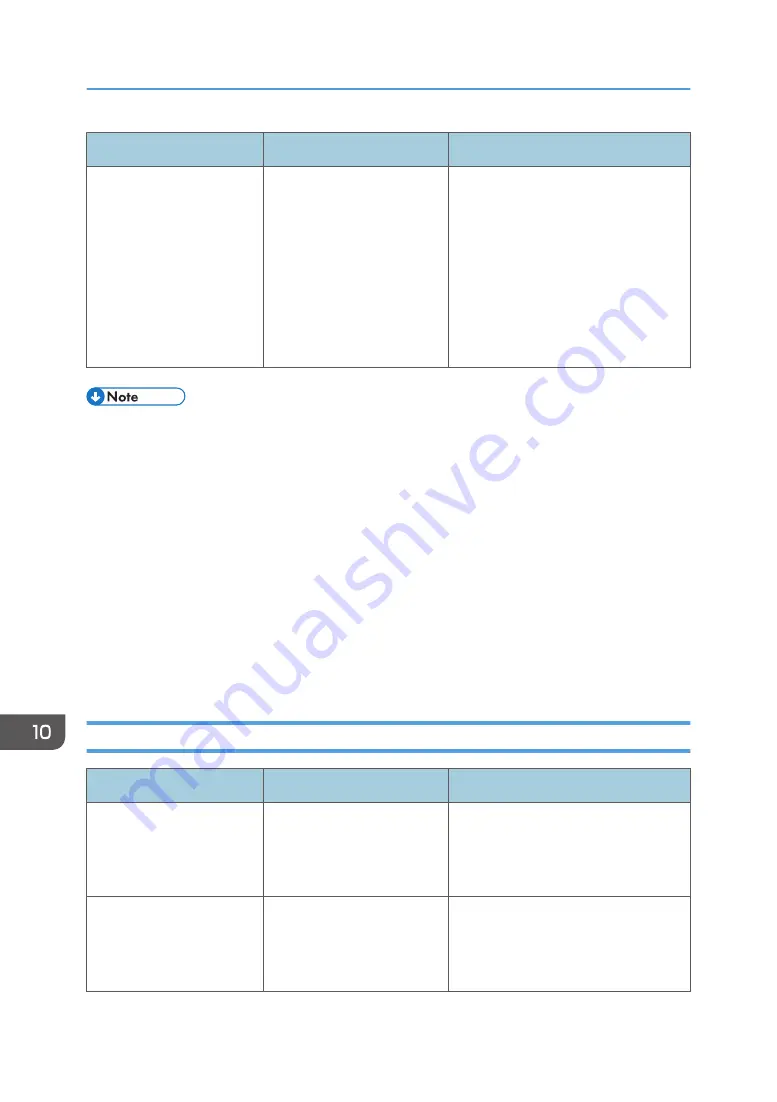
Message
Cause
Solution
"Check whether there are
any network problems."
[16-00]
• An IP address has not
been registered for the
main machine.
• A network is not
connected properly.
• Check that the correct IP address
is specified for the machine in
[System Settings]. For details
about the IP address of the main
machine, contact your
administrator.
• For details about network
problems, contact your
administrator.
• Settings that can be confirmed in System Settings or Fax Features on the control panel can also be
confirmed from Web Image Monitor. For details about how to confirm the settings from Web
Image Monitor, see Web Image Monitor Help.
• If the paper tray runs out of paper, "There is no paper. Load paper." appears on the screen,
prompting you to add paper. If there is paper left in the other trays, you can receive documents as
usual, even if the message appears on the screen. You can turn this function on or off with
"Parameter Settings". For details about how to do this, see "Parameter Settings", Fax.
• If "Check whether there are any network problems." appears, the machine is not correctly
connected to the network or the settings of the machine are not correct. If you do not need to
connect to a network, you can specify the setting so this message is not displayed, and then [Check
Status] no longer lights up. For details about how to do this, see "Parameter Settings", Fax. If you
reconnect the machine to the network, be sure to set "Display" by configuring the appropriate User
Parameter.
When the Remote Fax Function Cannot Be Used
Message
Cause
Solution
"Authentication with remote
machine failed. Check
remote machine's auth.
settings."
User authentication on the
main machine has failed.
For details about user authentication,
see "Configuring User Authentication",
Security Guide.
"Authentication with remote
machine failed. Check
remote machine's auth.
settings."
User Code Authentication is
set on the device connected
via the remote fax function.
The remote fax function does not
support User Code Authentication.
Disable the User Code Authentication
on the main machine.
10. Troubleshooting
182
Содержание MP 501SPF
Страница 2: ......
Страница 8: ...Notes to users in the state of California Notes to Users in USA mainly North America 226 INDEX 227 6 ...
Страница 12: ...10 ...
Страница 75: ...2 Press OK Logging In the Machine 73 ...
Страница 78: ...2 Getting Started 76 ...
Страница 90: ...When Using the Copy Application About how to use the application s screen see page 53 Copy Screen 3 Copy 88 ...
Страница 118: ...5 Print 116 ...
Страница 136: ...7 Document Server 134 ...
Страница 164: ...9 Adding Paper and Toner 162 ...
Страница 232: ...MEMO 230 ...
Страница 233: ...MEMO 231 ...
Страница 234: ...MEMO 232 EN GB EN US EN AU D256 7834 ...
Страница 235: ... 2016 ...
Страница 236: ...D256 7834 AU EN US EN GB EN ...
















































