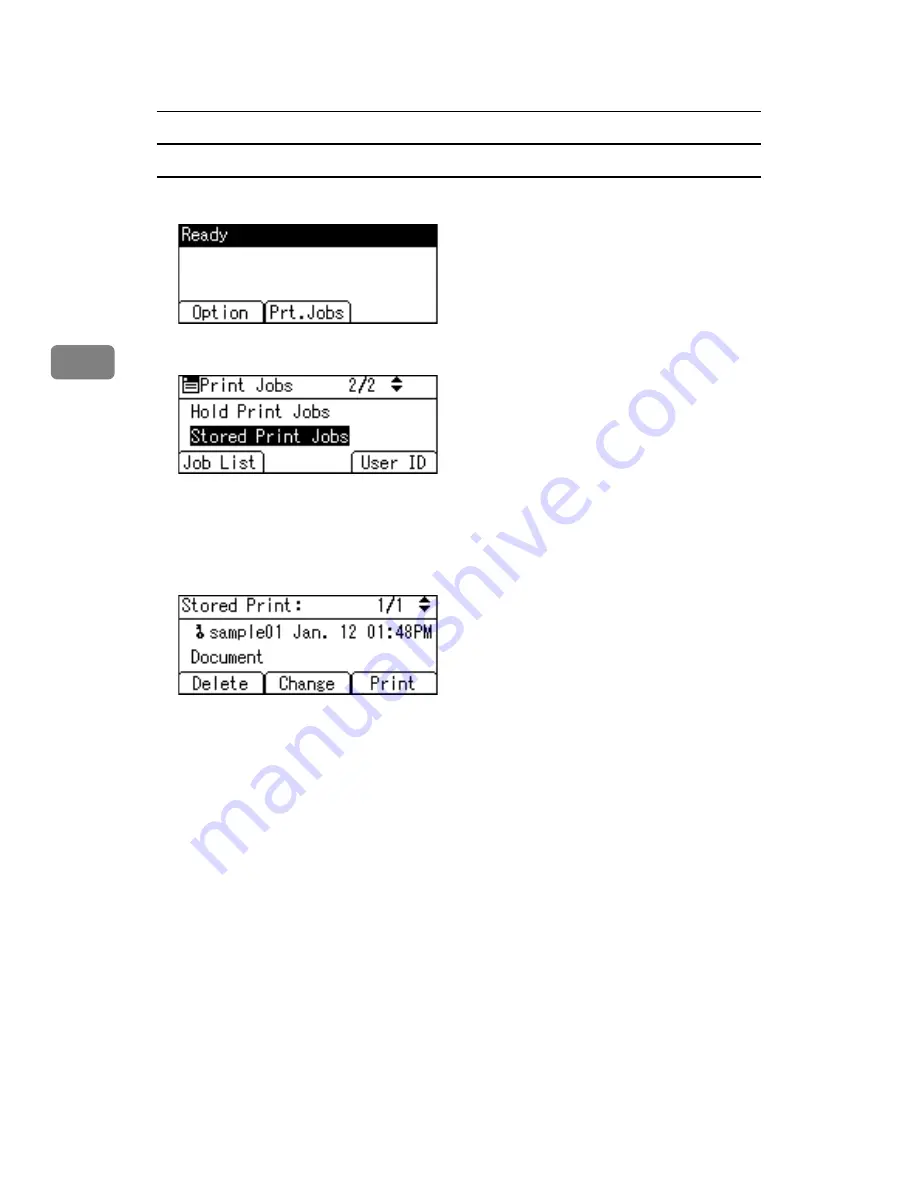
Other Print Operations
96
3
Deleting Stored Print files
A
Press
[
Prt.Jobs
]
.
B
Select
[
Stored Print Jobs
]
using the
{U}
,
{T}
key, and then press
[
Job List
]
.
A list of Stored Print files stored in the printer appears.
Depending on the security settings, certain print jobs may not be displayed.
C
Select the file you want to delete using the
{U}
,
{T}
key, and then press
[
Delete
]
.
The delete confirmation screen will appear.
If you set the password in the printer driver, enter the password to delete.
If you forget your password, ask your network administrator for help.
D
Press
[
Delete
]
.
The selected file is deleted.
If you do not want to delete the file, press
[
Cancel
]
.
Содержание LP124w
Страница 14: ...xii ...
Страница 86: ...Setting Up the Printer Driver 72 2 ...
Страница 126: ...Other Print Operations 112 3 ...
Страница 288: ...Monitoring and Configuring the Printer 274 6 ...
Страница 321: ...Configuring the Printer 307 9 Configuring the Printer Use the control panel to enable AppleTalk The default is active ...
Страница 350: ...Security Measures Provided by this Printer 336 10 ...
Страница 375: ...Copyright 2007 ...
Страница 376: ...Operating Instructions Software Guide EN USA G180 6505 ...






























