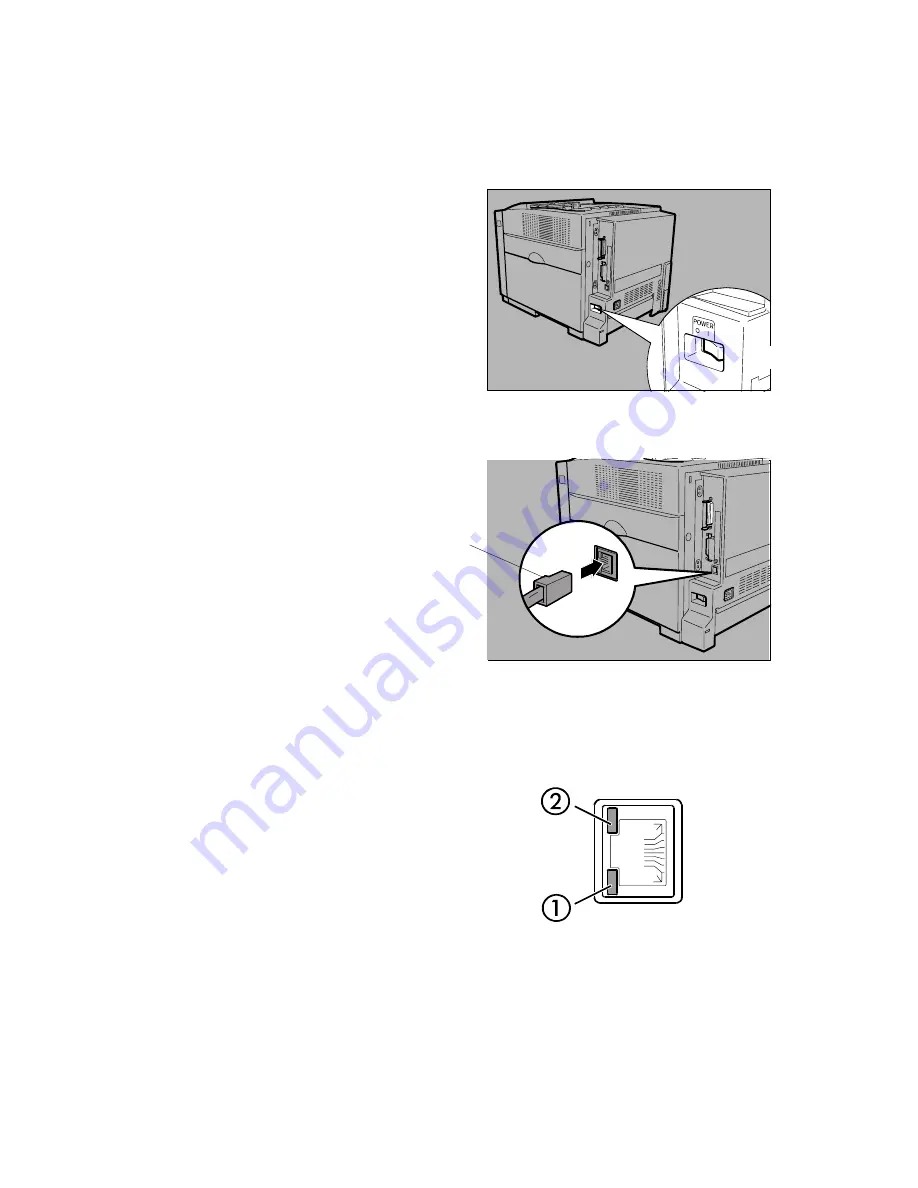
MACHINE INSTALLATION
G081/G092 1-16
SM
1.2.8 CONNECTING THE PRINTER TO A COMPUTER
Connecting the printer to a computer using a network interface cable
1. Confirm that the printer's power switch
[A] is off.
2. Connect the network interface cable
[B] to the Ethernet port on the back of
the printer.
3. Connect the other end of the cable to the network (for example, to a hub).
4. Turn on the printer.
5. Check the LEDs on the Ethernet port.
!
Lights when 100 BASE-TX is in use
and does not light when 10 BASE-T is
in use
"
Lights when the printer is securely
connected to the network
6. Go to section 1.2.9.
G081I730.WMF
G081I934.WMF
G081I935.WMF
[A]
[B]
Содержание G081
Страница 1: ...G081 G092 SERVICE MANUAL 001481MIU RICOH GROUP COMPANIES...
Страница 2: ......
Страница 3: ...G081 G092 SERVICE MANUAL RICOH GROUP COMPANIES...
Страница 4: ......
Страница 5: ...G081 G092 SERVICE MANUAL 001481MIU...
Страница 6: ......
Страница 8: ......
Страница 10: ......
Страница 12: ......
Страница 24: ......
Страница 26: ......
Страница 27: ...INSTALLATION...
Страница 28: ......
Страница 52: ......
Страница 53: ...PREVENTIVE MAINTENANCE...
Страница 54: ......
Страница 57: ...REPLACEMENT AND ADJUSTMENT...
Страница 58: ......
Страница 103: ...TROUBLESHOOTING...
Страница 104: ......
Страница 123: ...SERVICE TABLES...
Страница 124: ......
Страница 161: ...DETAILED DESCRIPTIONS...
Страница 162: ......
Страница 246: ......
Страница 247: ...SPECIFICATIONS...
Страница 248: ......
Страница 254: ......
Страница 255: ...G342 PAPER FEED UNIT TYPE 3000...
Страница 256: ......
Страница 258: ......
Страница 266: ......
Страница 267: ...TECHNICAL SERVICE BULLETINS...






























