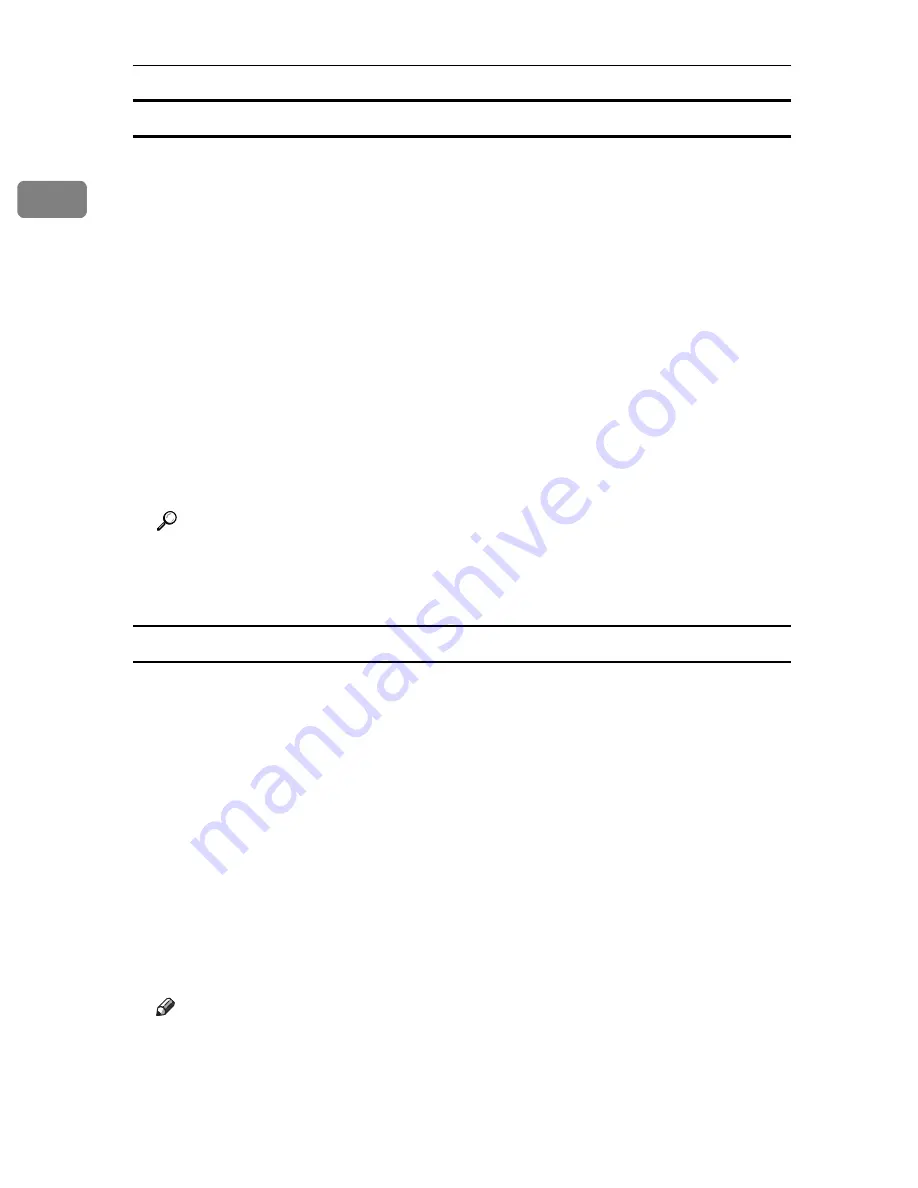
Preparing for Printing
50
1
Configuring Security Mode Settings
This describes how to configure the security mode settings.
A
Start 3Com Bluetooth Connection Manager.
B
On the
[
Tools
]
menu, click
[
Security Mode
]
.
The
[
Security Mode
]
dialog box appears.
C
Select the security mode in the
[
Security Mode:
]
list.
If you click
[
High
]
, or
[
Custom
]
, and specify
[
Link
]
in the
[
Custom Settings
]
dialog
box, enter the Bluetooth password. For information about entering the pass-
word, see p.50 “Send the print job to the printer in use.”.
For all other security modes and custom settings, no password is required.
For information about each mode, see the manuals provided with the utility.
D
Click
[
OK
]
.
Close the
[
Security Mode
]
dialog box.
Reference
For details about the security mode, see 3Com Bluetooth Connection Man-
ager Help. For details about the password entry which is required to trans-
mit print jobs, see p.50 “Printing in the Security Mode”.
Printing in the Security Mode
This describes how to print in the security mode.
A
Send the print job to the printer in use.
Depending on the computer configuration, the
[
Connect
]
dialog box may ap-
pear. If it does, use it to establish the network connection.
B
The
[
Authentication
]
dialog box appears.
C
Enter the Bluetooth password, and then click
[
OK
]
.
As the Bluetooth password, enter the last four digits of the printer's serial
number. You can find the serial number on the label on the back of the printer.
For example, if the serial number is 00A0-001234, the Bluetooth password is
1234.
D
The print job is sent.
Note
❒
The Bluetooth password differs for each printer and cannot be changed.
Содержание Aficio SP C411DN
Страница 130: ...Other Print Operations 118 3...
Страница 142: ...Direct Printing from a Digital Camera PictBridge 130 4...
Страница 264: ...Monitoring and Configuring the Printer 252 6...
Страница 278: ...Using a Printer Server 266 7...
Страница 294: ...Mac OS Configuration 282 9 Configuring the Printer Use the control panel to enable AppleTalk The default is active...
Страница 352: ...340 EN USA G160 8614...
Страница 353: ...Copyright 2006...
















































