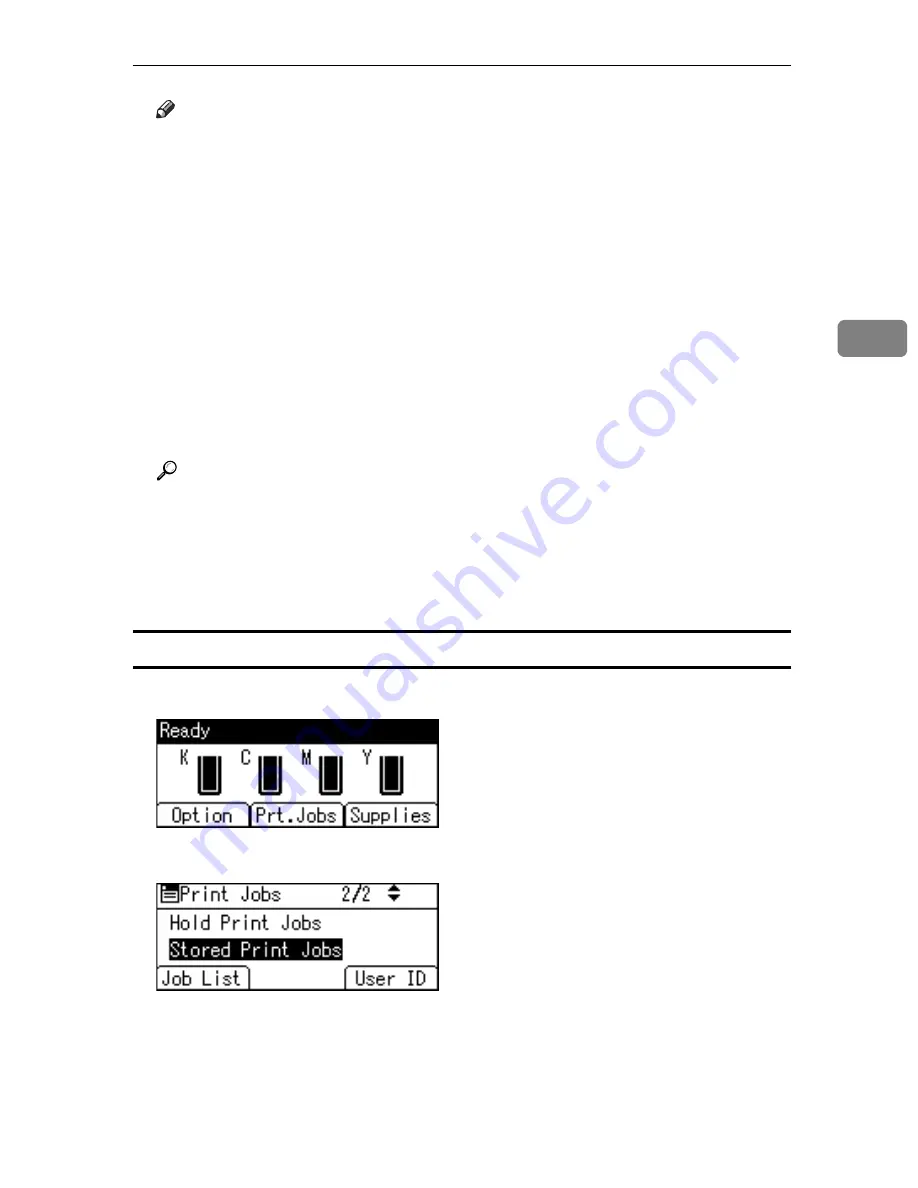
Printing from the Print Job Screen
101
3
Note
❒
When multiple files are selected without setting a quantity, one set less
than the minimum number of all settings is applied. If the least number of
settings is one set, all selected files will be printed at one set.
❒
When the number of set quantity is changed, the changed quantity is ap-
plied to all selected files.
❒
To stop printing after printing has started, press the
{
Job Reset
}
key. A
Stored Print file is not deleted even if
[
JobReset
]
is pressed.
❒
The Stored Print file that sent to the printer is not deleted unless you delete
a file or select
[
Auto Delete Stored Jobs
]
.
❒
You can set or delete a password after sending files to the printer. Select
the file and press
[
Change
]
in the Print Job List screen. To set a password,
enter the new password. To delete the password, leave the password box
blank on entering or confirming the new password, and press the
{
OK
}
key.
Reference
For details about setting printer drivers, see the printer driver Help. You
can also print or delete a Stored Print file from Web Image Monitor. For de-
tails, see Web Image Monitor Help.
For details about the
[
Auto Delete Stored Jobs
]
, see p.145 “HD Management”.
For details about
[
User ID
]
, see p.103 “Printing from the User ID Screen”.
Deleting Stored Print Files
A
Press
[
Prt.Jobs
]
.
B
Select
[
Stored Print Jobs
]
using the
{U}
or
{T}
key, and then press
[
Job List
]
.
A list of Stored Print files stored in the printer appears.
Depending on the security settings, certain print jobs may not be displayed.
Содержание Aficio SP C411DN
Страница 130: ...Other Print Operations 118 3...
Страница 142: ...Direct Printing from a Digital Camera PictBridge 130 4...
Страница 264: ...Monitoring and Configuring the Printer 252 6...
Страница 278: ...Using a Printer Server 266 7...
Страница 294: ...Mac OS Configuration 282 9 Configuring the Printer Use the control panel to enable AppleTalk The default is active...
Страница 352: ...340 EN USA G160 8614...
Страница 353: ...Copyright 2006...






























