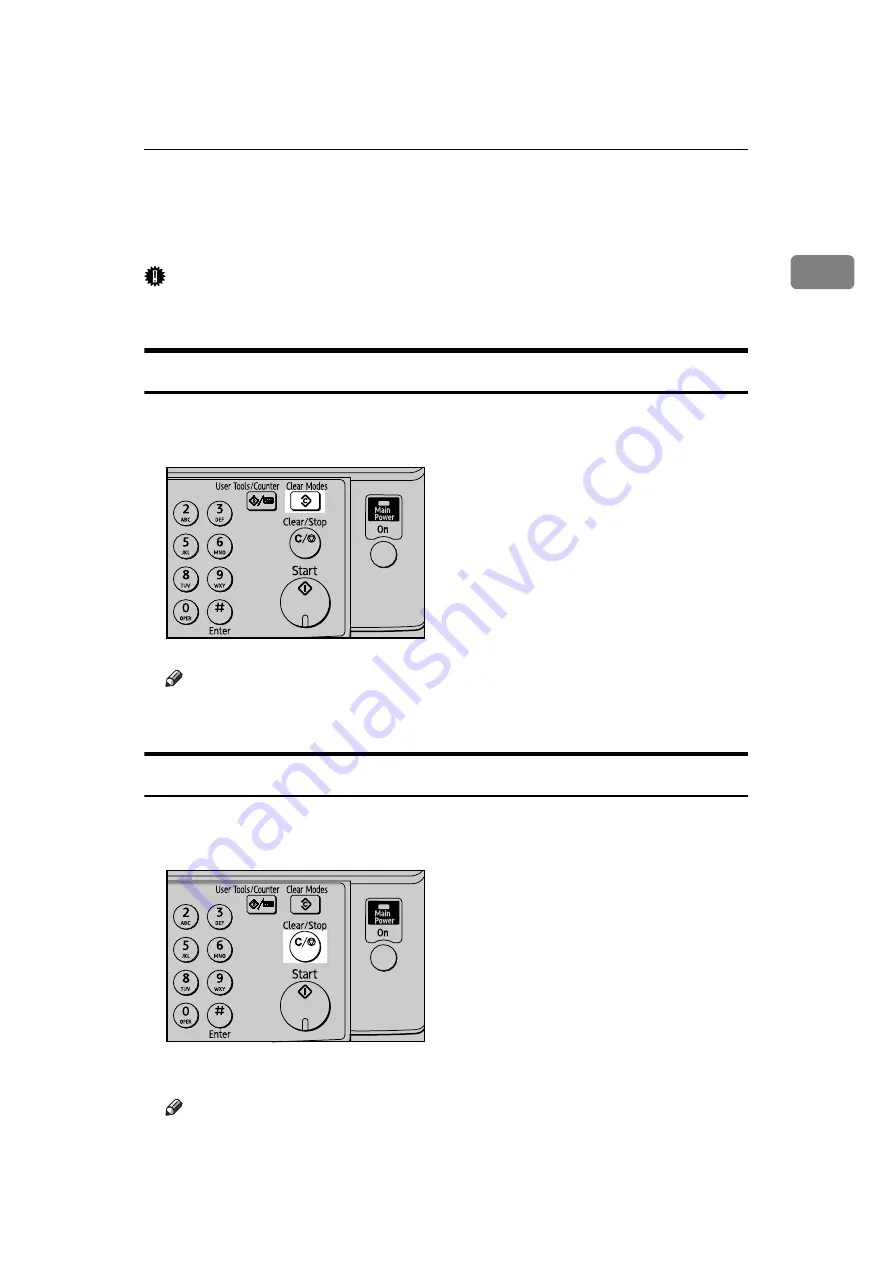
Canceling a Transmission
87
1
Canceling a Transmission
This section explains how to cancel a fax transmission.
Important
❒
Remember that the Communicating indicator turns off almost immediately
when an Internet Fax is being sent.
Before the Original Is Scanned
Use this procedure to cancel a transmission before pressing the
{
Start
}
key.
A
Press the
{
Clear Modes
}
key.
Note
❒
When originals are placed into the ARDF, you can cancel transmission
simply by removing them.
While the Original Is Being Scanned
Use this procedure to cancel a transmission after pressing the
{
Start
}
key.
A
Press the
{
Clear/Stop
}
key.
The machine stops scanning.
Note
❒
Scanning may be completed while you are performing the cancel operation.
ARX035S
ARX036S
Содержание Aficio MP 2500
Страница 10: ...viii ...
Страница 22: ...12 ...
Страница 115: ...Label Insertion 105 2 F Specify a destination and then press the Start key Note Programmed Name is selected by default ...
Страница 126: ...Send Settings 116 2 ...
Страница 148: ...Reception 138 3 ...
Страница 166: ...Changing Confirming Communication Information 156 4 ...
Страница 202: ...192 EN USA D327 7623 ...
Страница 204: ...FAX Option Type 2500 Operating Instructions Facsimile Reference EN USA D327 7623 ...
















































