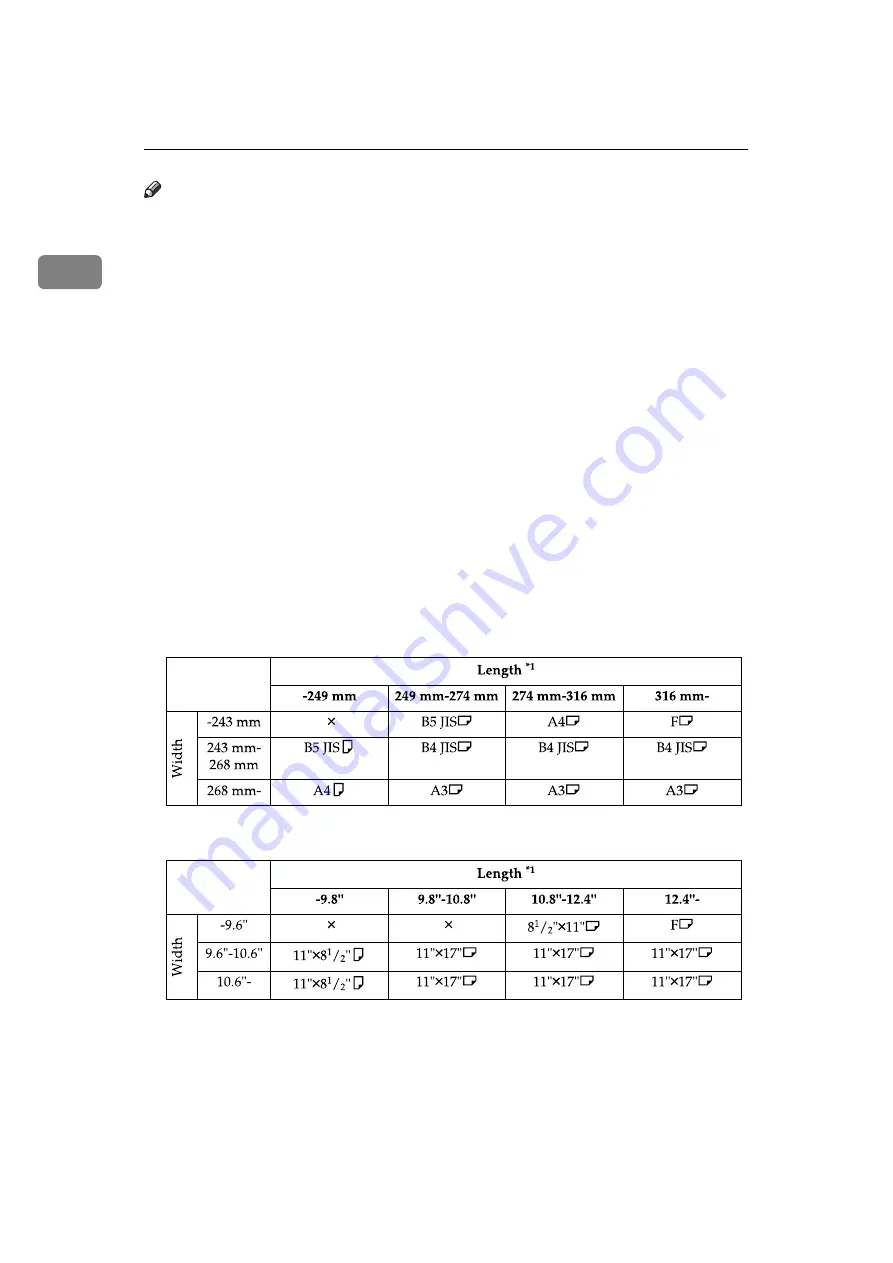
Transmission
36
1
Note
❒
There may be a difference in the size of the image when it is printed at the destination.
❒
Even if an original is correctly placed on the exposure glass or in the ARDF, a
margin of 3 mm (0.1") around each edge of the original may not be sent.
❒
If the receiver uses paper of a smaller width than the original, the image is re-
duced to fit that paper.
❒
During Immediate Transmission, the length of the scanning range can be-
come narrower than 1200 mm (47"), depending on the resolution as well as
the settings on the destination machine.
❒
The machine detects paper sizes in the following ways:
• When you place an original in the ARDF, an original wider than about 264 mm
(10.4") is scanned as A3, 11"
×
17" size.
An original narrower than about 230 mm (9.1") is sent as 8
1
/
2
"
×
11" or
8
1
/
2
"
×
14" size, and an original narrower than about 264 mm (10.4") is
scanned as B4 JIS.
Originals up to 1200 mm (47.2") in length can be scanned.
• See the following table for sizes the machine can detect when you place an
original on the exposure glass. Because the machine scans custom size doc-
uments in a standard size, part of the image may be truncated depending
on the length of the document.
❖
Metric Version
❖
Inch Version
×
- Unable to auto detect
*1
Normally a length of about 420 mm (16.5") can be scanned; however, it is only possi-
ble to specify a scanning size up to 432 mm (17").
Содержание Aficio MP 2500
Страница 10: ...viii ...
Страница 22: ...12 ...
Страница 115: ...Label Insertion 105 2 F Specify a destination and then press the Start key Note Programmed Name is selected by default ...
Страница 126: ...Send Settings 116 2 ...
Страница 148: ...Reception 138 3 ...
Страница 166: ...Changing Confirming Communication Information 156 4 ...
Страница 202: ...192 EN USA D327 7623 ...
Страница 204: ...FAX Option Type 2500 Operating Instructions Facsimile Reference EN USA D327 7623 ...
















































