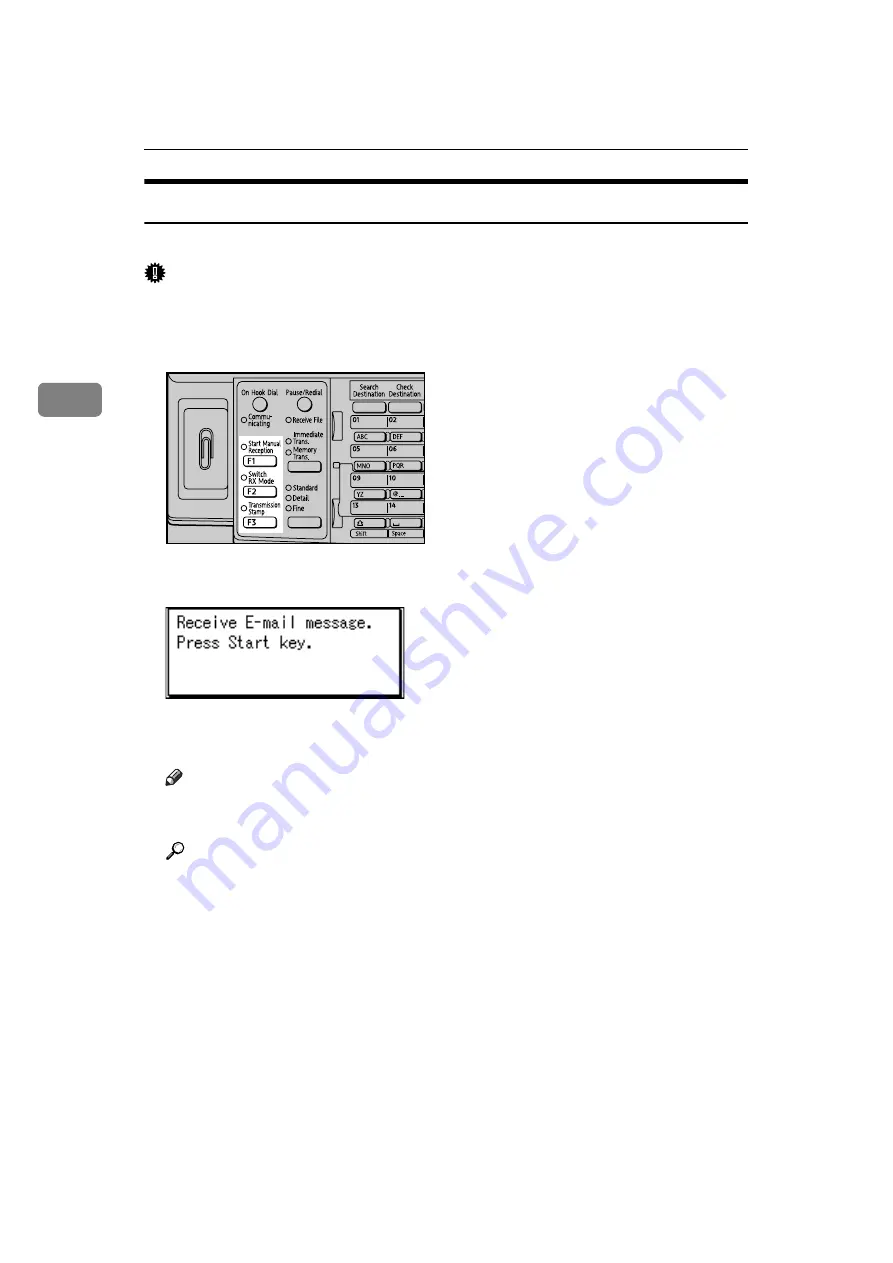
Reception
124
3
Manual E-mail Reception
Follow these steps to receive a fax by accessing the e-mail server manually.
Important
❒
Program the Manual E-mail Reception function to a User Function key beforehand.
A
Press the User Function key (
{
F1
}
to
{
F3
}
) programmed with Manual E-mail
Reception.
B
Press the
{
Start
}
key.
The machine accesses the server to check for e-mail and receives any new e-mail.
The standby display appears.
Note
❒
Alternatively, press the
{
Job Information
}
key, and then select
[
Manual E-mail
Reception
]
to receive e-mail.
Reference
“Fax Features”, General Settings Guide
ARX030S
Содержание Aficio MP 2500
Страница 10: ...viii ...
Страница 22: ...12 ...
Страница 115: ...Label Insertion 105 2 F Specify a destination and then press the Start key Note Programmed Name is selected by default ...
Страница 126: ...Send Settings 116 2 ...
Страница 148: ...Reception 138 3 ...
Страница 166: ...Changing Confirming Communication Information 156 4 ...
Страница 202: ...192 EN USA D327 7623 ...
Страница 204: ...FAX Option Type 2500 Operating Instructions Facsimile Reference EN USA D327 7623 ...
















































