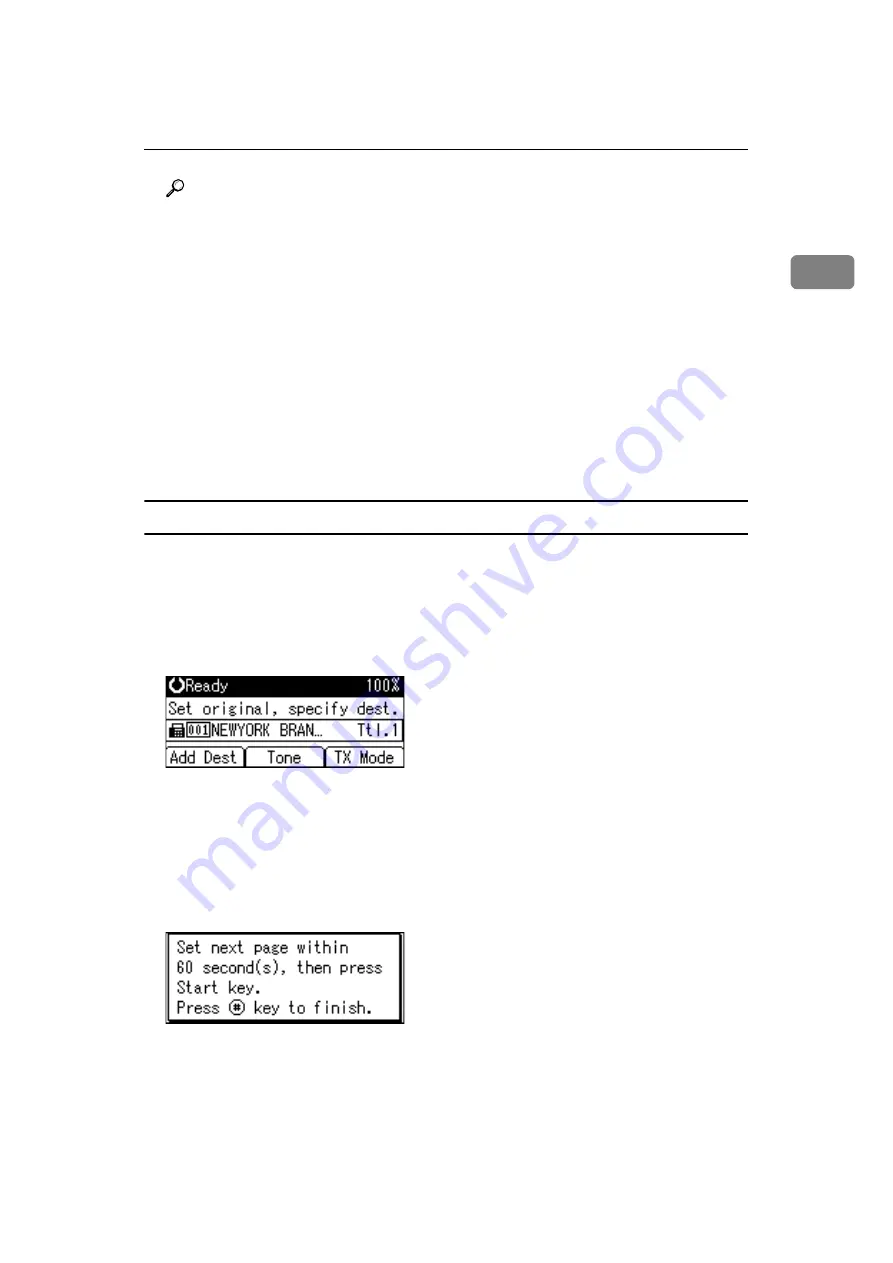
Transmission Modes
17
1
Reference
p.42 “Original Type”
p.43 “Resolution”
p.44 “Image Density (Contrast)”
p.46 “Sending Over a Fax Line”
p.48 “Sending by IP-Fax”
p.52 “Sending to an E-mail Address”
p.57 “Using the Quick Dial Keys”
p.62 “Redial”
p.186 “Maximum Values”
“Fax Features”, General Settings Guide
“Troubleshooting When Using the Facsimile Function”, Troubleshooting
Sending multiple originals using the exposure glass (Memory Transmission)
Follow these steps to send multiple originals using the exposure glass.
A
Make sure that Memory Trans. indicator lights.
B
Place the first page of the original face down on the exposure glass.
C
Specify a destination.
D
Make the scan settings you require.
E
Press the
{
Start
}
key.
The machine starts scanning.
F
Place the next original on the exposure glass within 60 seconds after the ma-
chine has finished scanning the first original.
G
Repeat steps
for all originals.
H
Place the last original, and then press the
{
q
}
key.
The machine dials the destination and starts transmission.
Содержание Aficio MP 2500
Страница 10: ...viii ...
Страница 22: ...12 ...
Страница 115: ...Label Insertion 105 2 F Specify a destination and then press the Start key Note Programmed Name is selected by default ...
Страница 126: ...Send Settings 116 2 ...
Страница 148: ...Reception 138 3 ...
Страница 166: ...Changing Confirming Communication Information 156 4 ...
Страница 202: ...192 EN USA D327 7623 ...
Страница 204: ...FAX Option Type 2500 Operating Instructions Facsimile Reference EN USA D327 7623 ...






























