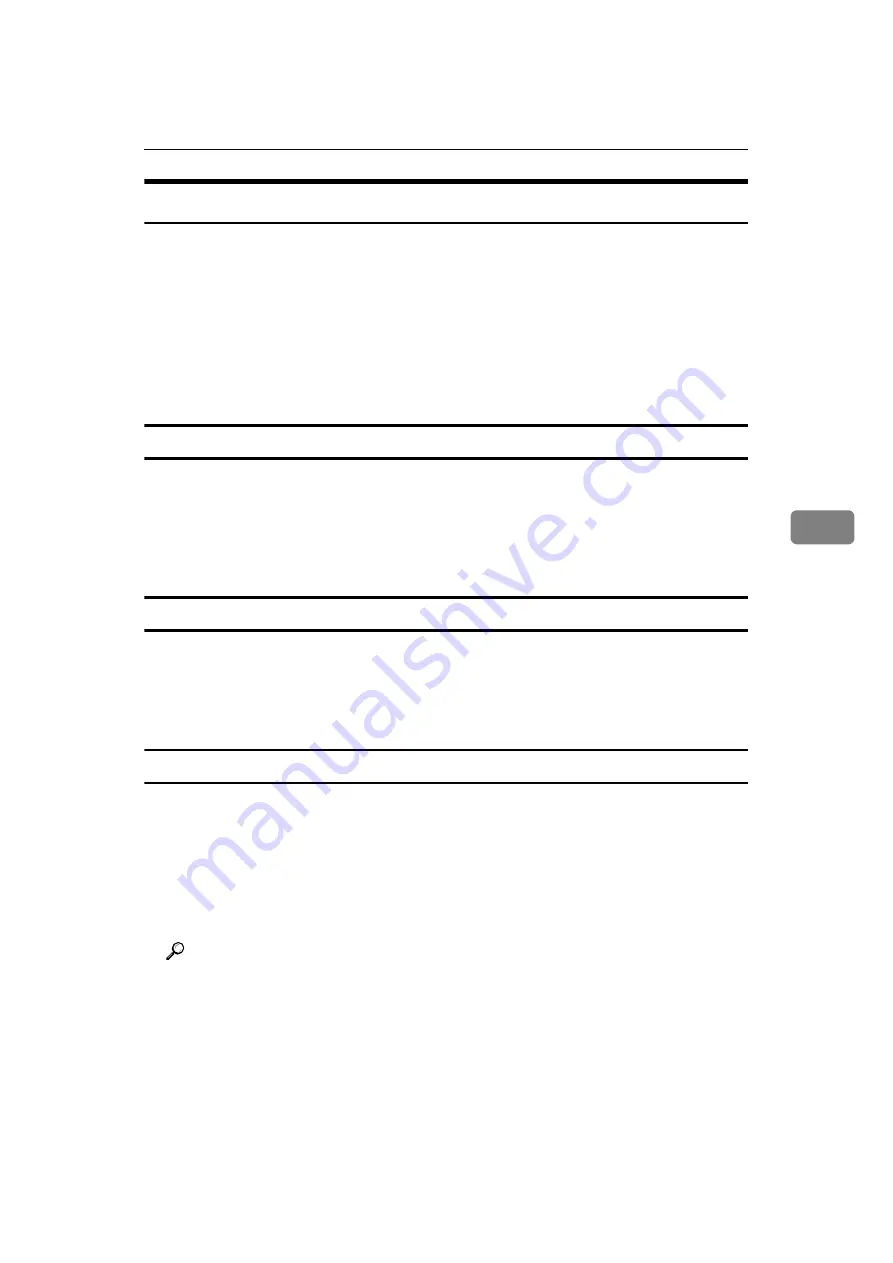
Sending Fax Documents from Computers
169
5
Specifying Options
You can specify the options in the following list.
For details about transmission options, see the LAN-Fax Driver's Help.
• Sending at specific time
• Print Fax Header
• Attach a Cover Sheet
• Preview
• Save as file
To send a fax document at a specific time
A
Click
[
Send Options
]
.
The
[
Send Options
]
tab appears.
B
Select the
[
Sending at specific time
]
check box, and then specify a transmission
time.
To print a sender stamp
A
Click
[
Send Options
]
.
The
[
Send Options
]
tab appears.
B
Select the
[
Print Fax Header
]
check box.
To attach a cover sheet
A
Click
[
Send Options
]
.
The
[
Send Options
]
tab appears.
B
Select the
[
Attach a Cover Sheet
]
check box.
A cover sheet is attached to the document you are sending.
Click
[
Edit Cover Sheet...
]
to edit the cover sheet.
Reference
Содержание Aficio MP 2500
Страница 10: ...viii ...
Страница 22: ...12 ...
Страница 115: ...Label Insertion 105 2 F Specify a destination and then press the Start key Note Programmed Name is selected by default ...
Страница 126: ...Send Settings 116 2 ...
Страница 148: ...Reception 138 3 ...
Страница 166: ...Changing Confirming Communication Information 156 4 ...
Страница 202: ...192 EN USA D327 7623 ...
Страница 204: ...FAX Option Type 2500 Operating Instructions Facsimile Reference EN USA D327 7623 ...
















































