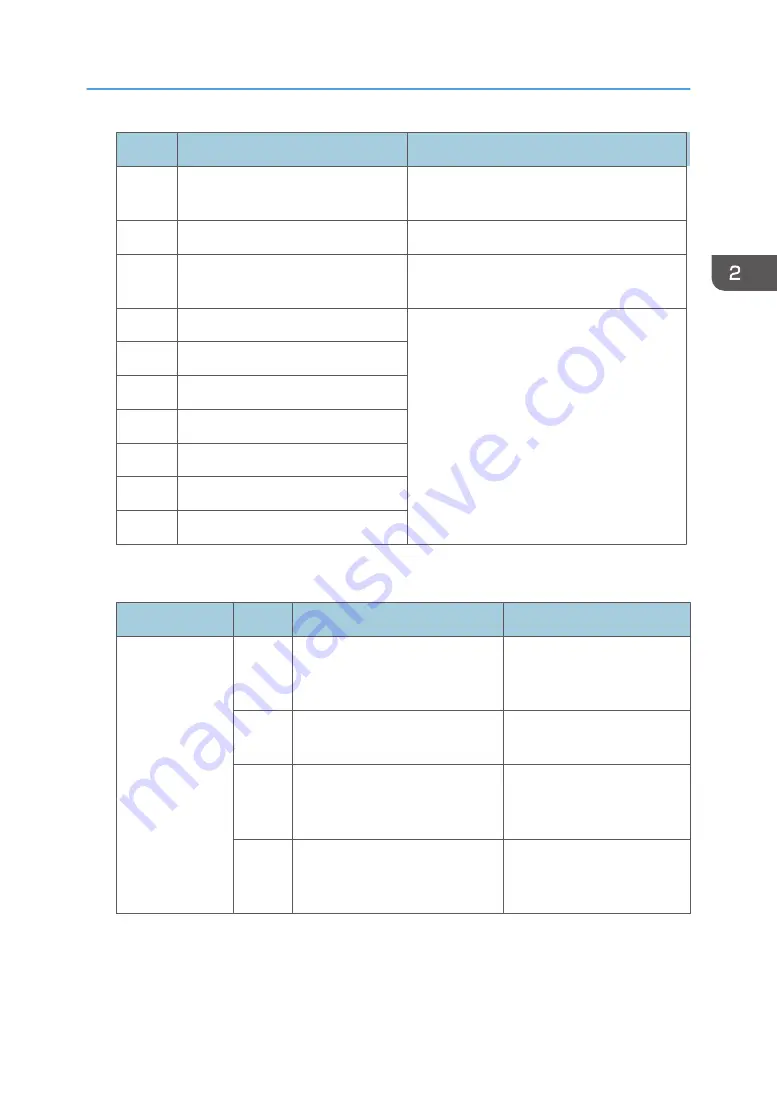
Value
Meaning
Solution/ Workaround
5
Proxy error (Illegal user name or
password)
Check Proxy user name and password.
8
Other error
See "SP5816-208 Error Codes" below this.
9
Request number confirmation
executing
Processing… Please wait.
20
Dial-up authentication error
These errors occur only in the modems that
support @Remote.
21
Answer tone detection error
22
Carrier detection error
23
Invalid setting value (modem)
24
Low power supply current
25
unplugged modem
26
Busy line
8.
Exit the SP mode.
SP5816-208 Error Codes
Cause
Code
Meaning
Solution/ Workaround
Operation Error,
Incorrect Setting
-1200
3
Attempted registration without
execution of a confirmation and
no previous registration.
Perform Confirmation before
attempting the Registration.
-1200
4
Attempted setting with illegal
entries for certification and ID2.
Check ID2 of the mainframe.
-1200
6
A confirmation request was made
after the confirmation had been
already completed.
Execute registration.
-1200
8
Update certification failed
because mainframe was in use.
Check the mainframe
condition. If the mainframe is
in use, try again later.
Settings for @Remote Service
27
Содержание Aficio MP 171
Страница 1: ...Model Gim P1a Machine Code M171 Field Service Manual September 2014 ...
Страница 2: ......
Страница 14: ...12 ...
Страница 34: ...3 Preventive Maintenance 32 ...
Страница 40: ...2 Press the release button and open the front cover A 3 Open the rear cover A 4 Replacement and Adjustment 38 ...
Страница 42: ...2 Press the release button and open the front cover A 3 Open the rear cover A 4 Replacement and Adjustment 40 ...
Страница 44: ...2 Open the rear cover A 3 Release both side hinges to detach the rear cover A 4 Replacement and Adjustment 42 ...
Страница 48: ...3 OPU Board x 7 4 Replacement and Adjustment 46 ...
Страница 57: ...PCDU PCDU 1 Press the release button and open the front cover A 2 Hold the grip to pull the PCDU A out PCDU 55 ...
Страница 59: ...2 Hold the grip to pull the toner cartridge A out Toner Cartridge 57 ...
Страница 105: ...2 Rear Cover Switch A x 1 Hook Electrical Components 103 ...
Страница 106: ...4 Replacement and Adjustment 104 ...
Страница 120: ...5 System Maintenance 118 ...
Страница 166: ...MEMO 164 EN ...
Страница 167: ...Model Gim P1a Machine Code M171 Appendices September 2014 ...
Страница 168: ......
Страница 186: ...2 Appendices Preventive Maintenance Tables 18 ...
Страница 259: ...MEMO 91 ...
Страница 260: ...MEMO 92 EN ...






























