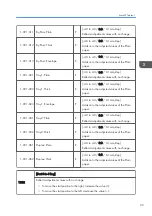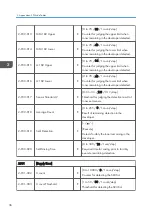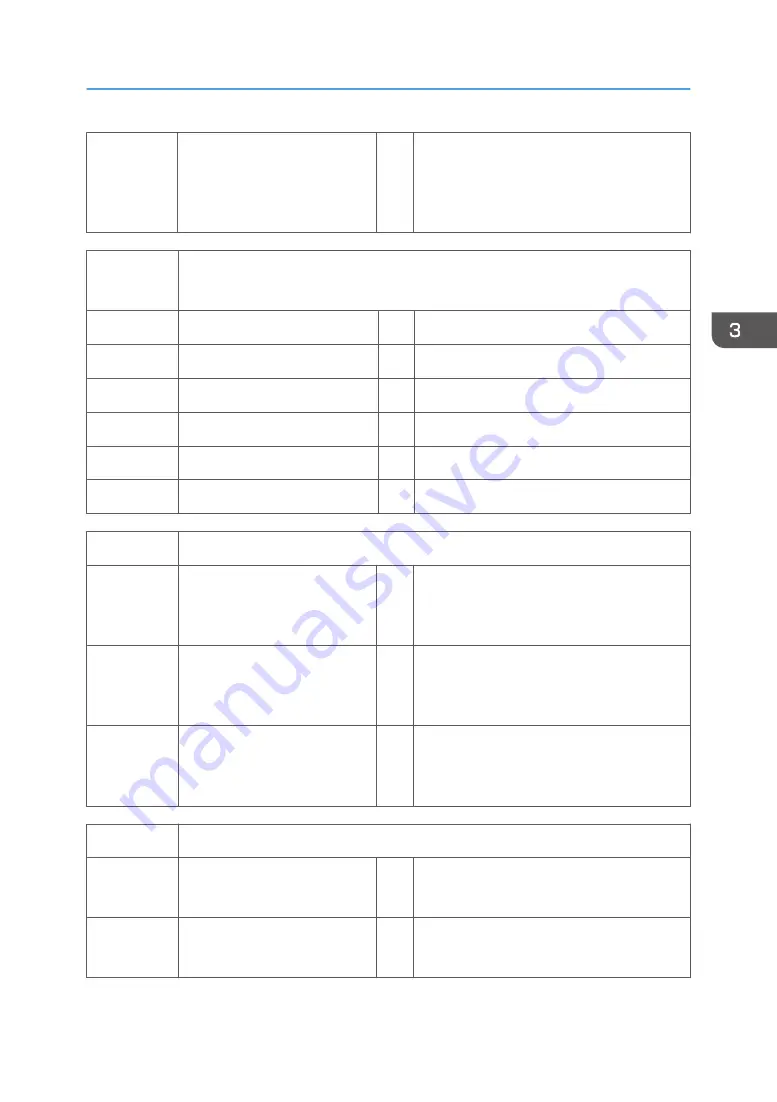
2-411-002
AH_MH
E
[11.0 to 30.0 / 15.0 / 0.5g/m
3
/step]
Displays and adjusts the threshold under
mid/high humidity on environment section in
regard to control the Environment Correction.
2924
[Supply Speed]
For circulating the time to supply certain amount
2-924-001
Remaining H:240
E
[0.01 to 1.00 / 0.35 / 0.01g/sec/step]
2-924-002
Remaining M:240
E
[0.01 to 1.00 / 0.29 / 0.01g/sec/step]
2-924-003
Remaining L:240
E
[0.01 to 1.00 / 0.22 / 0.01g/sec/step]
2-924-004
Remaining H:182
E
[0.01 to 1.00 / 0.25 / 0.01g/sec/step]
2-924-005
Remaining M:182
E
[0.01 to 1.00 / 0.21 / 0.01g/sec/step]
2-924-006
Remaining L:182
E
[0.01 to 1.00 / 0.17 / 0.01g/sec/step]
2925
[Toner Supply]
2-925-001
consumed amount
E
[0.0 to 100000.0 / 0.0 / 0.1mg/step]
Counter for judging to supply toner during
printing.
2-925-002
Supply Threshold
E
[1.0 to 100000.0 / 300.0 / 0.1mg/step]
Threshold for judging to supply toner during
printing.
2-925-003
Sup- Coefficient
E
[0.0 to 5.0 / 0.7 / 0.1/step]
Coefficient for calculating toner amount to
supply during printing.
2926
[Recovery Supply]
2-926-001
Recovery Amount
E
[0 to 300 / 5 / 1g/step]
Amount for Recovery Supply.
2-926-002
Mixing Time
E
[0 to 300 / 10 / 1sec/step]
Idle time to mix for Recovery Supply.
Main SP Tables-2
33
Содержание Aficio MP 171
Страница 1: ...Model Gim P1a Machine Code M171 Field Service Manual September 2014 ...
Страница 2: ......
Страница 14: ...12 ...
Страница 34: ...3 Preventive Maintenance 32 ...
Страница 40: ...2 Press the release button and open the front cover A 3 Open the rear cover A 4 Replacement and Adjustment 38 ...
Страница 42: ...2 Press the release button and open the front cover A 3 Open the rear cover A 4 Replacement and Adjustment 40 ...
Страница 44: ...2 Open the rear cover A 3 Release both side hinges to detach the rear cover A 4 Replacement and Adjustment 42 ...
Страница 48: ...3 OPU Board x 7 4 Replacement and Adjustment 46 ...
Страница 57: ...PCDU PCDU 1 Press the release button and open the front cover A 2 Hold the grip to pull the PCDU A out PCDU 55 ...
Страница 59: ...2 Hold the grip to pull the toner cartridge A out Toner Cartridge 57 ...
Страница 105: ...2 Rear Cover Switch A x 1 Hook Electrical Components 103 ...
Страница 106: ...4 Replacement and Adjustment 104 ...
Страница 120: ...5 System Maintenance 118 ...
Страница 166: ...MEMO 164 EN ...
Страница 167: ...Model Gim P1a Machine Code M171 Appendices September 2014 ...
Страница 168: ......
Страница 186: ...2 Appendices Preventive Maintenance Tables 18 ...
Страница 259: ...MEMO 91 ...
Страница 260: ...MEMO 92 EN ...