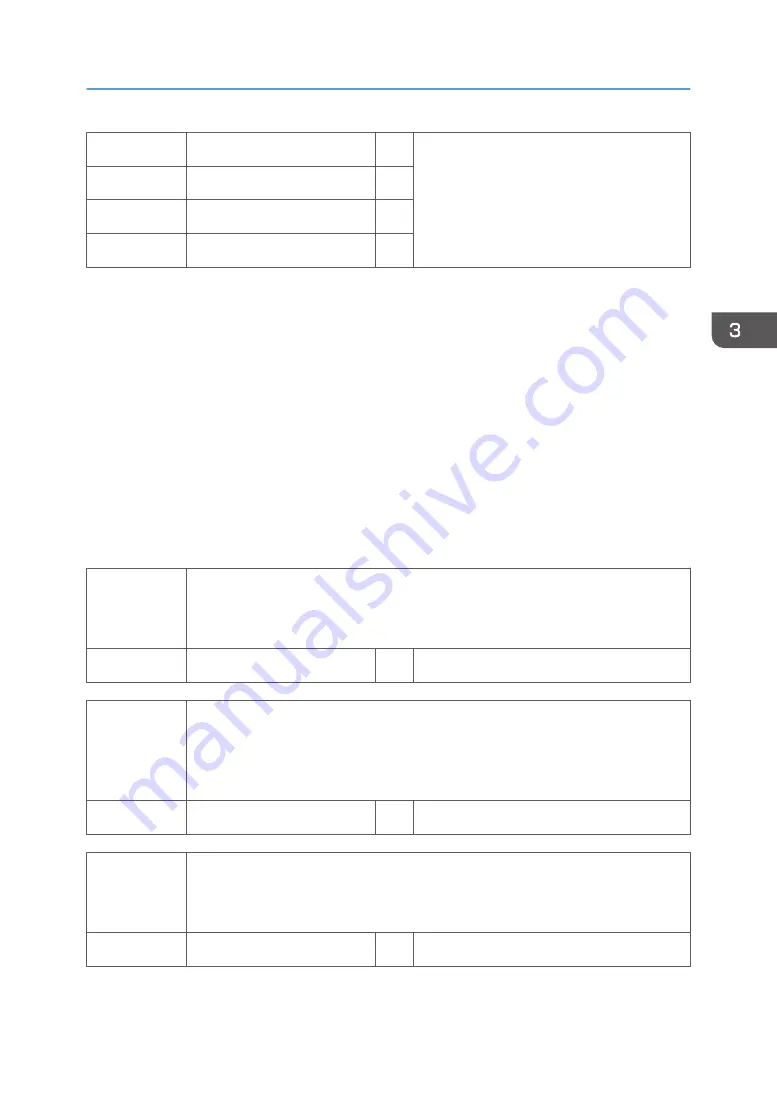
8381
[T:Total PrtPGS]
C
[0 to 99999999 / 0 / 1/step]
These SPs count the number of pages printed
by the customer. The counter for the
application used for storing the pages
increments.
8382
[C:Total PrtPGS]
C
8383
[F:Total PrtPGS]
C
8384
[P:Total PrtPGS]
C
• When several documents are merged for a print job, the number of pages stored is counted for the
application that stored them.
• These counters are used primarily to calculate charges on use of the machine, so the following
pages are not counted as printed pages:
- Blank pages in a duplex printing job.
- Blank pages inserted as document covers, chapter title sheets, and slip sheets.
- Reports printed to confirm counts.
- All reports done in the service mode (service summaries, engine maintenance reports, etc.)
- Test prints for machine image adjustment.
- Error notification reports.
- Partially printed pages as the result of a copier jam.
8411
[Prints/Duplex]
This SP counts the amount of paper (front/back counted as 1 page) used for duplex
printing. Last pages printed only on one side are not counted.
8-411-001
-
C
[0 to 99999999 / 0 / 1/step]
8581
[T:Counter]
These SPs count the total output broken down by color output, regardless of the
application used. In addition to being displayed in the SMC Report, these counters
are also displayed in the User Tools display on the copy machine.
8-581-001 Total
C
[0 to 99999999 / 0 / 1/step]
8591
[O:Counter]
This SP count the number of duplex pages printed. This total is for Other (O:)
applications only.
8-591-002 Duplex
C
[0 to 99999999 / 0 / 1/step]
Main SP Tables-8
77
Содержание Aficio MP 171
Страница 1: ...Model Gim P1a Machine Code M171 Field Service Manual September 2014 ...
Страница 2: ......
Страница 14: ...12 ...
Страница 34: ...3 Preventive Maintenance 32 ...
Страница 40: ...2 Press the release button and open the front cover A 3 Open the rear cover A 4 Replacement and Adjustment 38 ...
Страница 42: ...2 Press the release button and open the front cover A 3 Open the rear cover A 4 Replacement and Adjustment 40 ...
Страница 44: ...2 Open the rear cover A 3 Release both side hinges to detach the rear cover A 4 Replacement and Adjustment 42 ...
Страница 48: ...3 OPU Board x 7 4 Replacement and Adjustment 46 ...
Страница 57: ...PCDU PCDU 1 Press the release button and open the front cover A 2 Hold the grip to pull the PCDU A out PCDU 55 ...
Страница 59: ...2 Hold the grip to pull the toner cartridge A out Toner Cartridge 57 ...
Страница 105: ...2 Rear Cover Switch A x 1 Hook Electrical Components 103 ...
Страница 106: ...4 Replacement and Adjustment 104 ...
Страница 120: ...5 System Maintenance 118 ...
Страница 166: ...MEMO 164 EN ...
Страница 167: ...Model Gim P1a Machine Code M171 Appendices September 2014 ...
Страница 168: ......
Страница 186: ...2 Appendices Preventive Maintenance Tables 18 ...
Страница 259: ...MEMO 91 ...
Страница 260: ...MEMO 92 EN ...
















































