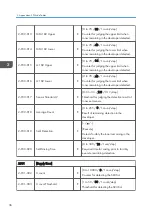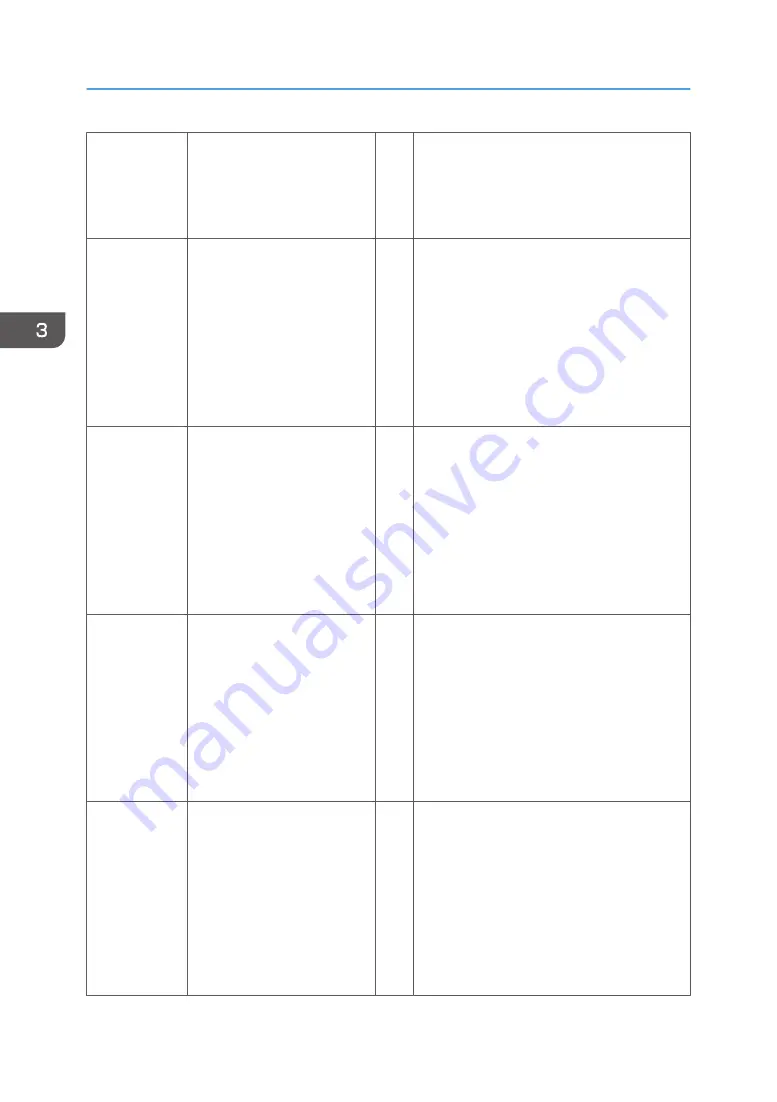
5-816-044 Cnt End Time
C
[0 to 0xffffffff / 0 / 1/step]
Displays the ending date specified by G/W.
The ending date is displayed as elapsed time
in seconds from 00:00:00 January 1, 1970.
5-816-045 Next Per NotiTime
C
[0 to 0xffffffff / 0 / 1/step]
Displays the notifying type and date specified
by G/W, and actual next notifying date
based on the notifying date and time when
setting.
The notifying date is displayed as elapsed
time in seconds from 00:00:00 January 1,
1970.
5-816-046 Next Cnt NotiTime
C
[0 to 0xffffffff / 0 / 1/step]
Displays the notifying type and date specified
by G/W, and actual next notifying date
based on the notifying date and time on
setting.
The notifying date is displayed as elapsed
time in seconds from 00:00:00 January 1,
1970.
5-816-047 Next Cnt End Time
C
[0 to 0xffffffff / 0 / 1/step]
Displays the notifying type and date specified
by G/W, and actual next notifying date
based on the notifying date and time on
setting.
The notifying date is displayed as elapsed
time in seconds from 00:00:00 January 1,
1970.
5-816-048 Fix CntPol Time
C
[0 to 0xffffffff / 0 / 1/step]
Displays the specified date when executing
the center polling specified by G/W.
The notifying date is displayed as elapsed
time in seconds from 00:00:00 January 1,
1970.
After executing the date-specified center
polling, it comes back to the initial value.
3. Appendices: SP Mode Tables
48
Содержание Aficio MP 171
Страница 1: ...Model Gim P1a Machine Code M171 Field Service Manual September 2014 ...
Страница 2: ......
Страница 14: ...12 ...
Страница 34: ...3 Preventive Maintenance 32 ...
Страница 40: ...2 Press the release button and open the front cover A 3 Open the rear cover A 4 Replacement and Adjustment 38 ...
Страница 42: ...2 Press the release button and open the front cover A 3 Open the rear cover A 4 Replacement and Adjustment 40 ...
Страница 44: ...2 Open the rear cover A 3 Release both side hinges to detach the rear cover A 4 Replacement and Adjustment 42 ...
Страница 48: ...3 OPU Board x 7 4 Replacement and Adjustment 46 ...
Страница 57: ...PCDU PCDU 1 Press the release button and open the front cover A 2 Hold the grip to pull the PCDU A out PCDU 55 ...
Страница 59: ...2 Hold the grip to pull the toner cartridge A out Toner Cartridge 57 ...
Страница 105: ...2 Rear Cover Switch A x 1 Hook Electrical Components 103 ...
Страница 106: ...4 Replacement and Adjustment 104 ...
Страница 120: ...5 System Maintenance 118 ...
Страница 166: ...MEMO 164 EN ...
Страница 167: ...Model Gim P1a Machine Code M171 Appendices September 2014 ...
Страница 168: ......
Страница 186: ...2 Appendices Preventive Maintenance Tables 18 ...
Страница 259: ...MEMO 91 ...
Страница 260: ...MEMO 92 EN ...