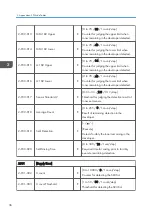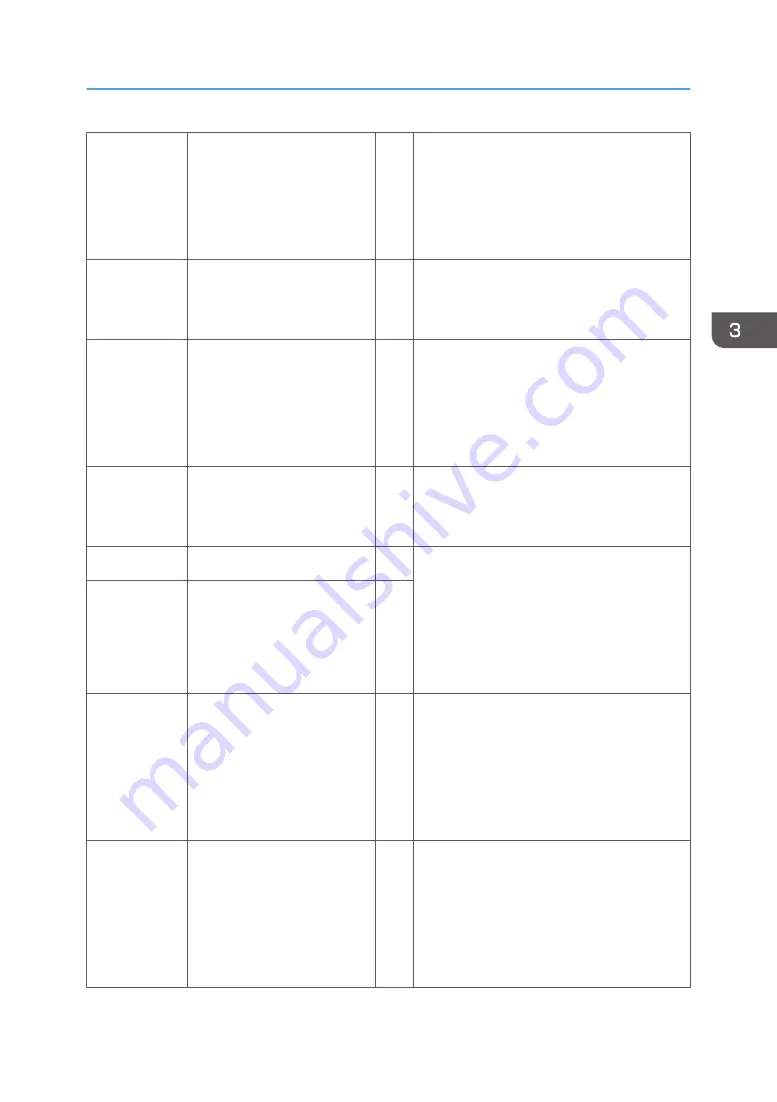
5-816-031 HTTP Retry #
C
[0 to 255 / 3 / 1/step]
The number of times of retrying connection
when the connection to the G/W failed.
When the connection fails for this number of
times, it processes the connection as failure.
5-816-032 HTTP Con Delay
C
[0 to 255 / 5 / 1/step]
Waiting time until the notification is executed
actually after a notification demand is sent.
5-816-033 Max Multipart
C
[1 to 10 / 10 / 1/step]
The maximum number of sending/receiving
multipart messages to/from G/W.
10 is the maximum in accordance with
G/W.
5-816-039 Rescue G/W URL
C
[Up to 81 / http://210.173.216.60/
Rescue/AS / - / -]
Sets and checks the URL of the rescue G/W.
5-816-040 Per Notice Mode
C
[0 to 5/ 0 / 1/step]
Displays the notifying timing specified by
G/W.
0: Not notify, 1: Notify immediately, 2:
Monthly, 3: Weekly, 4: Daily , 5: At
specified interval
5-816-041 Cnt Notice Mode
C
5-816-042 Per Notice Time
C
[0 to 0xffffffff / 0 / 1/step]
Displays the notifying timing specified by
G/W.
0: Not notify, 1: Notify immediately, 2:
Monthly, 3: Weekly, 4: Daily , 5: At
specified interval
5-816-043 Cnt Notice Time
C
[0 to 0xffffffff / 0 / 1/step]
Displays the notifying date specified by
G/W.
The notifying date is displayed as elapsed
time in seconds from 00:00:00 January 1,
1970.
Main SP Tables-5
47
Содержание Aficio MP 171
Страница 1: ...Model Gim P1a Machine Code M171 Field Service Manual September 2014 ...
Страница 2: ......
Страница 14: ...12 ...
Страница 34: ...3 Preventive Maintenance 32 ...
Страница 40: ...2 Press the release button and open the front cover A 3 Open the rear cover A 4 Replacement and Adjustment 38 ...
Страница 42: ...2 Press the release button and open the front cover A 3 Open the rear cover A 4 Replacement and Adjustment 40 ...
Страница 44: ...2 Open the rear cover A 3 Release both side hinges to detach the rear cover A 4 Replacement and Adjustment 42 ...
Страница 48: ...3 OPU Board x 7 4 Replacement and Adjustment 46 ...
Страница 57: ...PCDU PCDU 1 Press the release button and open the front cover A 2 Hold the grip to pull the PCDU A out PCDU 55 ...
Страница 59: ...2 Hold the grip to pull the toner cartridge A out Toner Cartridge 57 ...
Страница 105: ...2 Rear Cover Switch A x 1 Hook Electrical Components 103 ...
Страница 106: ...4 Replacement and Adjustment 104 ...
Страница 120: ...5 System Maintenance 118 ...
Страница 166: ...MEMO 164 EN ...
Страница 167: ...Model Gim P1a Machine Code M171 Appendices September 2014 ...
Страница 168: ......
Страница 186: ...2 Appendices Preventive Maintenance Tables 18 ...
Страница 259: ...MEMO 91 ...
Страница 260: ...MEMO 92 EN ...