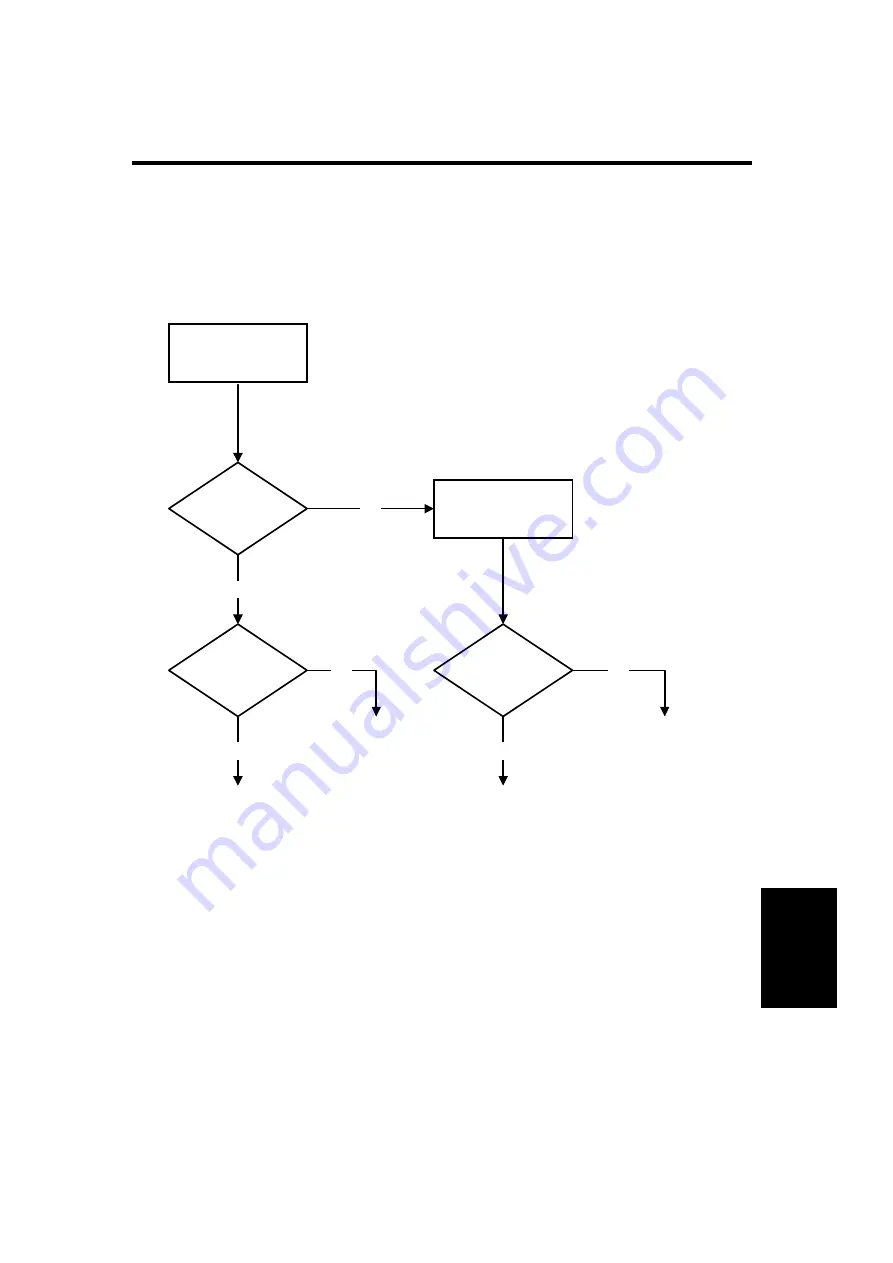
7. TROUBLESHOOTING
7.1. COPY QUALITY TROUBLESHOOTING
If there is a copy quality problem that cannot be solved easily, try using the
following troubleshooting procedures, while referring to the point-to-point dia-
gram. The procedures may not be exhaustive, but they may help you to find
the problem.
First, distinguish whether the problem is caused by the remote terminal or by
your machine. If the problem is caused by your machine, distinguish whether
it is due to a scanner problem or a printer problem.
Is the print image
O K ?
O K
N G
Is the image
received by fax
O K ?
O K
Is the print image
O K ?
O K
N G
N G
Make a copy
Print a test pattern
Check the remote
terminal
Check the symptom again
Check the scanner
Check the printer
h523t501.wmf
T
roub
le
sh
oot
in
g
June 10th, 1997
TROUBLESHOOTING
COPY QUALITY TROUBLESHOOTING
7-1
Содержание Aficio FX10
Страница 1: ...LFO AFICIO FX10 SERVICE MANUAL June 10th 1997 Subject to change...
Страница 243: ...PARTS CATALOG FOR Model LFO Europe France Asia 2 July 18 1997 Second Edition 1 July 10 1997 First Edition...
Страница 244: ...0RGHO 2 XURSH UDQFH VLD...
Страница 246: ...2 19 1 EXTERIOR 1...
Страница 248: ...4 28 30 29 2 EXTERIOR 2...
Страница 250: ...6 3 CASSETTE...
Страница 252: ...8 4 ADF UNIT 1...
Страница 254: ...10 5 ADF UNIT 2...
Страница 256: ...12 6 SCANNER 1...
Страница 258: ...14 7 SCANNER 2...
Страница 260: ...16 8 LASERUNIT...
Страница 262: ...18 9 PAPER FEED SECTION...
Страница 264: ...20 10 DEVELOPMENT UNIT...
Страница 266: ...22 39 40 41 11 FUSING UNIT...
Страница 268: ...24 12 PAPER EXIT SECTION 1...
Страница 270: ...26 13 FRAME AND ELECTRICAL SECTION 1...
Страница 272: ...28 26 14 FRAME AND ELECTRICAL SECTION 2...
Страница 274: ...30 15 OPTION CASSETTE...
Страница 276: ...34 PARTS INDEX...



































