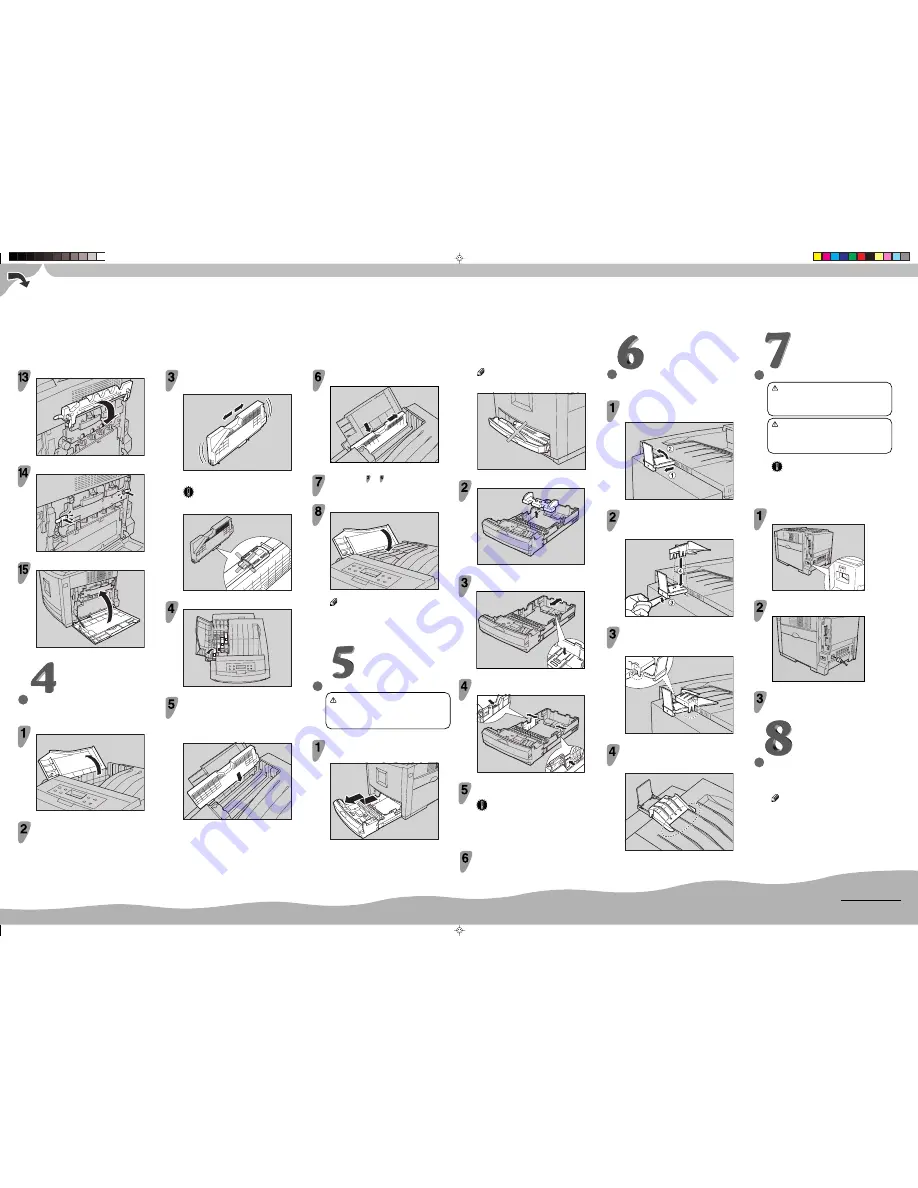
○○○○○○○○○○○○○○○○○○○○
○○○○○○○○○○○○○○○○○○○○○○○○○○○○○
○○○○○○○○○○○○○○○○○○○○○
○○○○○○○○○○○○○○○○○○○○○○○
○○○○○○○○○○○○○○○○○○○○○○○○○○○○○○○○○○○○○○○○○○○○○○○○○○○○○○○○○○○○○○○○○○○○○○○
○○○○○○○○○○○
Sheet 1/2
Go to sheet 2/2.
○○○○○○○○○○○○○○○○○○○○○○○○○○○○○○○○○○
○○○○○○○○○○○○○○○○○○○○○○○○○○○○○○○○○○○○○○○○○○○○○○○○○○○○○○○○○
○○○○○○○○○○○○○○○○○○○○○○○○○○○○○○○
○○○○○○○○○○○○○○○○○○○○○○○○
○○○○○○○○○
○○○○○○○○○
○○○○○○○
○○○○○○○○○○○○○○○
○○○○
○○○○○○○○○○○○○○○○○○○○○○○○○○○○○○○○○
○○○○○○○○○○○○
Remove the adhesive tape and packing material.
ZHBY920E
Press "Push", and then adjust the rear guide to
the paper size you want to load.
ZHBY040E
Adjust the side guides to the paper size you want
to load.
ZHBY060E
Load paper into the paper tray with the print side
up.
Important
❒
Make sure that the top of the stack is not higher
than the limit mark inside the tray.
❒
The rear and side guides should be set exactly to
the paper size to avoid paper misfeeds.
Lower the inner cover slowly.
ZHBH410E
Push the green lever to fasten the inner cover.
ZHBH420E
Close the right cover of the printer slowly.
ZHBH430E
INSTALLING THE TONER
CARTRIDGE
Open the upper left cover of the printer.
ZHBH441E
Take out the toner cartridge.
Hold the toner cartridge horizontally as
illustrated, and then shake it back and forth about
10 times.
ZHBH460E
In the illustration, black cartridge is used as an example.
Important
❒
Do not open the shutter on the bottom of the toner
cartridge. Toner may spill.
ZHBH470E
Remove the adhesive tapes.
ZHBH910E
Check the toner color and location are correct,
and then insert the toner cartridge vertically and
slowly.
You can check the location for each toner cartridge by reading the
labels on the printer.
ZHBH481E
In the illustration, yellow cartridge is used as an example.
Push the toner cartridge in the direction of the
arrow to fasten the toner cartridge.
ZHBH491E
Repeat steps to , to install the other color
toner cartridges.
Close the upper left cover of the printer.
ZHBH500E
Note
❒
If the toner cartridge is not set properly, you cannot
close the upper left cover of this printer.
LOADING PAPER
Caution
•
When pulling the paper tray out, be careful not
to pull it strongly. If you do, the tray might fall
and cause personal injury.
Pull the paper tray out of the printer until it stops.
After that, lift it slightly, and then pull it out
completely. Place it on a flat surface.
ZHBY010E
Note
❒
You cannot pull the Tray 1 out if the Bypass Tray is
open.
ZHBY071E
CONNECTING THE POWER CORD
Warning
•
It is dangerous to handle the plug with wet hands.
Doing this may result in receiving an electric
shock.
Caution
•
When you pull the plug out of the socket, grip
the plug, not the cord, to avoid damaging the
cord and causing a fire or an electric shock.
Important
❒
Be sure to connect the power plug to the socket or
the wall outlet firmly.
❒
The printer power must be off when plugging in
and removing the power cord.
Confirm that the printer's power switch is off. If it
is on, turn it off.
ZHBH730E
Attach the power cord to the socket on the back
of the printer.
ZHBH030E
Plug the other end securely into the wall outlet.
SELECTING THE PANEL
DISPLAY LANGUAGE
Follow the procedure to select a language.
Note
❒
You can select one of the following languages:
English, German, French, Italian, Dutch, Swedish,
Norwegian, Danish, Spanish, Finnish, Portuguese,
Czech, Polish or Hungarian.
❒
The default setting is English.
❒
If you want to use the English panel display, it is not
necessary for you to take the following procedures.
❒
The label for selected language can be stuck on the
control panel.
Slide the paper tray completely into the printer.
ATTACHING LEGAL-SIZE
SUPPORT TRAY
Pull out the standard tray extension until it clicks.
(
A
,
B
).
ZHBHA1010N
Lift the standard tray extension with your finger,
(
C
), and then attach the legal-size support tray
(
D
).
ZHBHA1020N
Check both hooks of the legal-size support tray
are correctly engaged with the standard tray
extension.
ZHBHA1030N
The legal-size support tray’s feet should pinch
the outside of the ribs. Check they are not resting
on top.
ZHBHA1040N
G1208700-F.p65
04.3.30, 13:35PM
2
Содержание Aficio CL2000
Страница 20: ...8...
Страница 40: ...Paper and Other Media 28 2...
Страница 60: ...Replacing Consumables and Maintenance Kit 48 3...
Страница 88: ...Troubleshooting 76 5...
Страница 96: ...EN USA G120 8904...
Страница 150: ...54 Copyright 2004...
Страница 151: ...55 EN USA GB GB G120 8714...
Страница 197: ...43 EN USA G120 8804...
Страница 198: ...Copyright 2004...
Страница 199: ...EN USA G120 8804...
Страница 465: ...266 Operating Instructions Administrator Reference Copyright 2004...
Страница 466: ...267 Operating Instructions Administrator Reference EN USA G120 8713...
Страница 481: ...Operating Instructions Client Reference 15 IEEE 1394 IP over 1394 Windows Me XP Windows Server 2003 ACT006S...
Страница 482: ...Operating Instructions Client Reference 16 IEEE 802 11b...
Страница 732: ...266 Operating Instructions Client Reference Copyright 2004...
Страница 733: ...267 Operating Instructions Client Reference EN USA G120 8711...





















