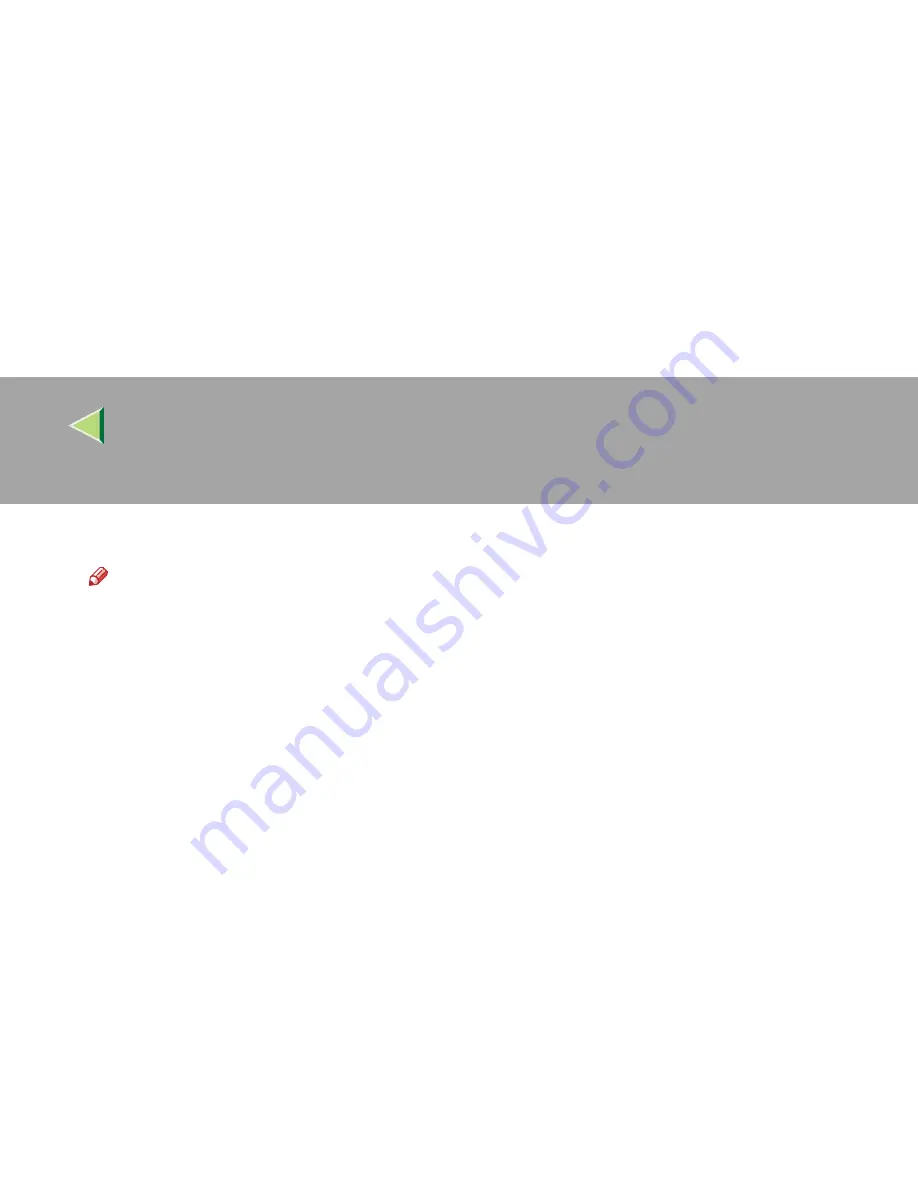
Operating Instructions
Client Reference
50
DDDD
Insert the CD-ROM provided into the CD-ROM drive.
Note
❒
When Auto Run starts, click [
Exit
].
❒
If you want to inactivate Auto Run, press
{{{{
Shift
}}}}
when inserting the CD-ROM into the drive and
keep it pressed until the computer completes transmission to the drive.
EEEE
Select the drive where the printer driver is located according to the operating system used, and
then click
[
OK
]
.
If the CD-ROM drive is D, the folder will be “D:\Drivers\USBPRINT\WIN98ME”.
FFFF
Confirm the printer driver location, and then click
[
Next>
]
.
“USB Printing Support” will be installed.
GGGG
Click
[
Finish
]
.
HHHH
Follow the “plug and play” on the screen to install the printer drivers.
When installation is complete, the printer with its port directed to “USB00n” appears on the
[
Print-
ers
]
folder. (“n” is the number of printers connected.)
Содержание Aficio CL2000
Страница 20: ...8...
Страница 40: ...Paper and Other Media 28 2...
Страница 60: ...Replacing Consumables and Maintenance Kit 48 3...
Страница 88: ...Troubleshooting 76 5...
Страница 96: ...EN USA G120 8904...
Страница 150: ...54 Copyright 2004...
Страница 151: ...55 EN USA GB GB G120 8714...
Страница 197: ...43 EN USA G120 8804...
Страница 198: ...Copyright 2004...
Страница 199: ...EN USA G120 8804...
Страница 465: ...266 Operating Instructions Administrator Reference Copyright 2004...
Страница 466: ...267 Operating Instructions Administrator Reference EN USA G120 8713...
Страница 481: ...Operating Instructions Client Reference 15 IEEE 1394 IP over 1394 Windows Me XP Windows Server 2003 ACT006S...
Страница 482: ...Operating Instructions Client Reference 16 IEEE 802 11b...
Страница 732: ...266 Operating Instructions Client Reference Copyright 2004...
Страница 733: ...267 Operating Instructions Client Reference EN USA G120 8711...






























