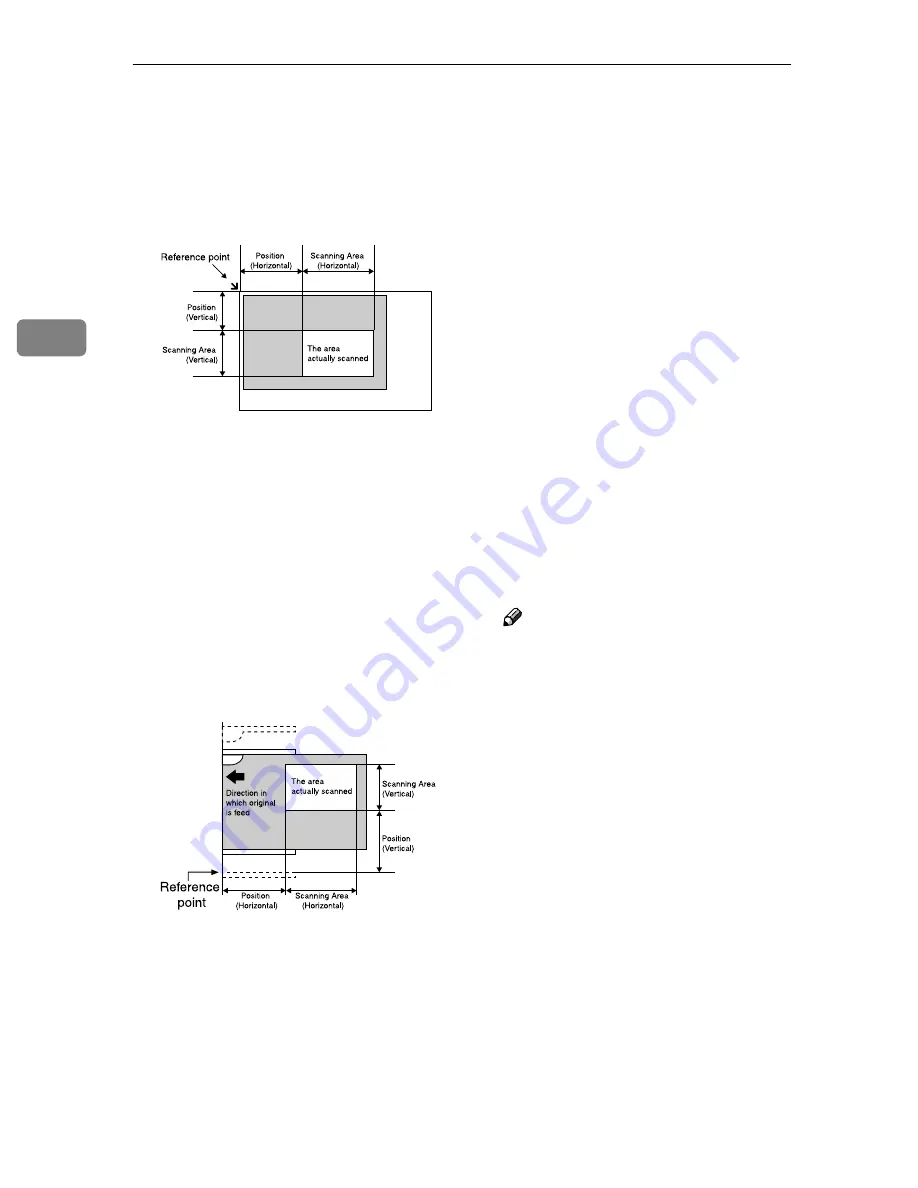
Configuring the Scanner Settings
72
3
The following illustrates the refer-
ence point and actual scanning
area in accordance with the place
where you set the originals.
A
When the document is set in
document glass
When you place the originals on
the exposure glass, the available
area for scanning is 300mm
(11.8”) (vertical) and 432mm
(17”) (horizontal) from the ref-
erence point, regardless of the
setting in
[
Scan Type
]
. Be sure to
specify
[
Position
]
and
[
Scanning
Area
]
to be within the available
area for scanning.
B
When you place the originals in
the ADF
When you place the originals in
the ADF, the available area for
scanning is as follows depending
on the setting in
[
Scan Type
]
and
[
Original Settings
]
.
• When
[
Scan Type
]
is set to “
Black and White:Text ”,
“ Black and White:Text/
Photo ” or “ Black and White&
colon;Photo ” and
[
Original Set-
tings
]
is set to a 1-sided option:
297mm (11.7”) (vertical) and
2000mm (78.7”) (horizontal)
from the reference point
• When
[
Scan Type
]
is set to other
than the above, and
[
Original Set-
tings
]
is set to a 1-sided option:
297mm (11.7”) (vertical) and
630mm (24.8”) (horizontal)
from the reference point
• When
[
Original Settings
]
is set to
a 2-sided option:
297mm (11.7”) (vertical) and
432mm (17”) (horizontal) from
the reference point
Be sure to specify
[
Position
]
and
[
Scanning Area
]
to be within the
available area for scanning.
Note
❒
The inside line of the original ta-
ble’s guide on the side of the
control panel exactly passes the
vertical reference point for the
ADF scanning, when the guide
is fully expanded.
❖
❖
❖
❖
Image Density
This item lets you select the scan
density in one of the seven steps.
The larger the value, the darker the
scanned image becomes.
ADG012S
ADG013S
Содержание 402252 - IS 300e
Страница 8: ...vi...
Страница 14: ...6...
Страница 30: ...What You Can Do With This Machine 22 1...
Страница 116: ...Configuring the Scanner Settings 108 3...
Страница 126: ...Setting Originals 118 4...
Страница 146: ...Sending Scan File by E mail 138 6...
Страница 162: ...Sending Scan File by Scan to FTP 154 8...
Страница 166: ...Sending Scan Files Using Delivery Server 158 9...
Страница 176: ...Printing Scanned Image Files 168 10...
Страница 203: ...How File Size Changes Depending on Scan Area and Resolution 195 11 When Binary or Halftone is selected...
Страница 204: ...Appendix 196 11 When Gray scale is selected...
Страница 205: ...How File Size Changes Depending on Scan Area and Resolution 197 11 When 8 colors or 8 colors halftone is selected...
Страница 206: ...Appendix 198 11 When 256 colors is selected...
Страница 209: ...How File Size Changes Depending on Scan Area and Resolution 201 11 When Color Full Color is selected...
Страница 222: ...Image Scanner Operating Instructions GB GB G421 8601...






























