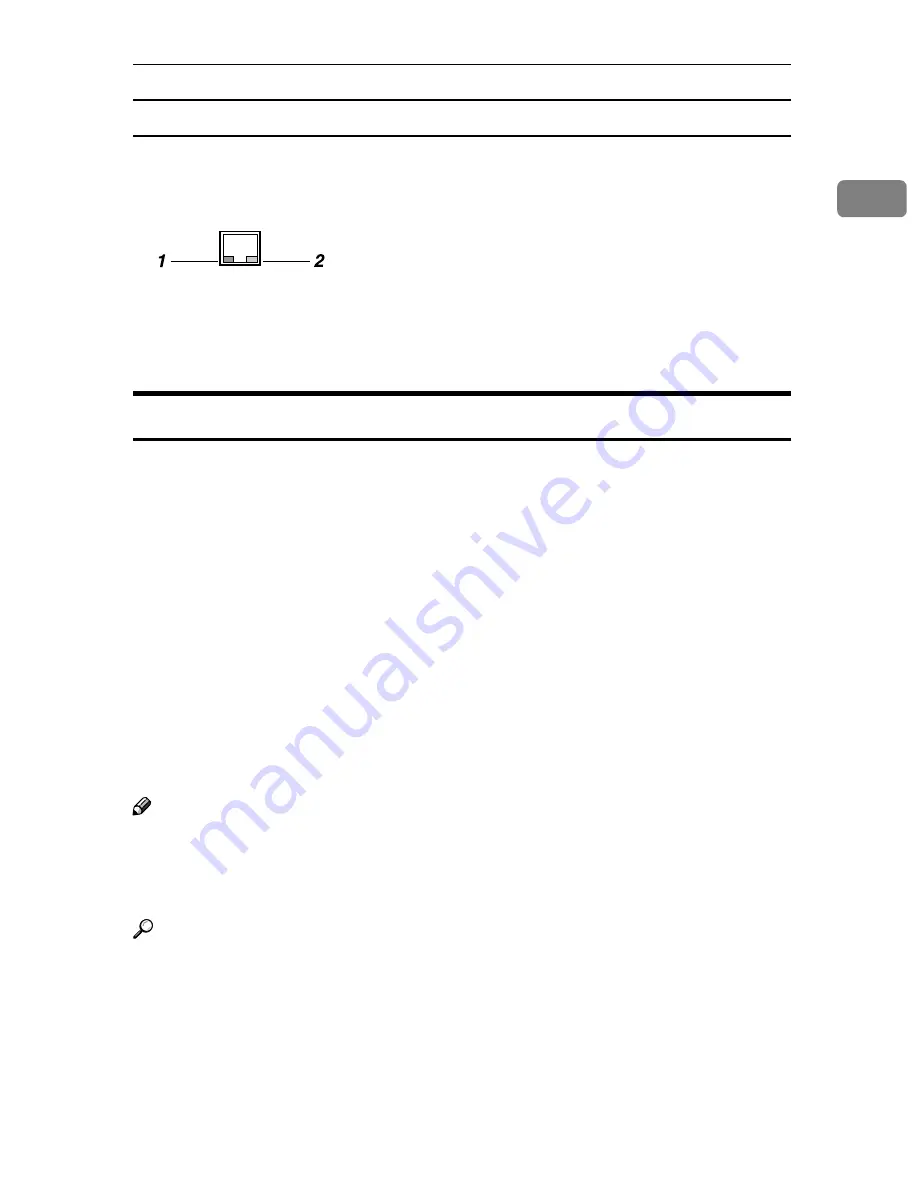
Guide to this Scanner
17
1
Network interface indicators
The network interface connector on the rear panel of this machine is equipped
with the following two indicators.
1.
Green indicator
Lights when this machine is connected to
the network correctly.
2.
Yellow indicator
Lights when this machine is sending/re-
ceiving data through the network.
Function Settings and Standby Screens
You cannot use the following functions at the same time.
• Network TWAIN (See p.7 “Network TWAIN Scanner” )
• E-mail (See p.8 “Scan to E-mail” )
• Send File (SMB) (See p.9 “Scan to Folder” )
• Send File (FTP) (See p.10 “Scan to FTP” )
• Delivery Server (See p.12 “Delivery Server” )
• Print Scan (See p.11 “Scan to Print” )
To select the functions you use, you must configure the following settings in ad-
vance.
• With the options in
[
7.Select Method
]
, select a method that suits for the func-
tions you want to use.
• With the options in
[
Function Priority
]
and
[
1.Select Method
]
, select the initial
screen that is displayed when you turn the machine's power on.
Note
❒
[
1.Select Method
]
and
[
7.Select Method
]
are menu items that are included in
[
2.Send Scan Settings
]
under Scanner Features menu, which is displayed by
pressing the
{{{{
User Tools
}}}}
key.
[
Function Priority
]
is a menu item that is included
in
[
1.System Settings
]
under Scanner Features menu.
Reference
p.59 “Scanner Settings” for details about how to configure the above settings.
ABK020S
Содержание 402252 - IS 300e
Страница 8: ...vi...
Страница 14: ...6...
Страница 30: ...What You Can Do With This Machine 22 1...
Страница 116: ...Configuring the Scanner Settings 108 3...
Страница 126: ...Setting Originals 118 4...
Страница 146: ...Sending Scan File by E mail 138 6...
Страница 162: ...Sending Scan File by Scan to FTP 154 8...
Страница 166: ...Sending Scan Files Using Delivery Server 158 9...
Страница 176: ...Printing Scanned Image Files 168 10...
Страница 203: ...How File Size Changes Depending on Scan Area and Resolution 195 11 When Binary or Halftone is selected...
Страница 204: ...Appendix 196 11 When Gray scale is selected...
Страница 205: ...How File Size Changes Depending on Scan Area and Resolution 197 11 When 8 colors or 8 colors halftone is selected...
Страница 206: ...Appendix 198 11 When 256 colors is selected...
Страница 209: ...How File Size Changes Depending on Scan Area and Resolution 201 11 When Color Full Color is selected...
Страница 222: ...Image Scanner Operating Instructions GB GB G421 8601...






























