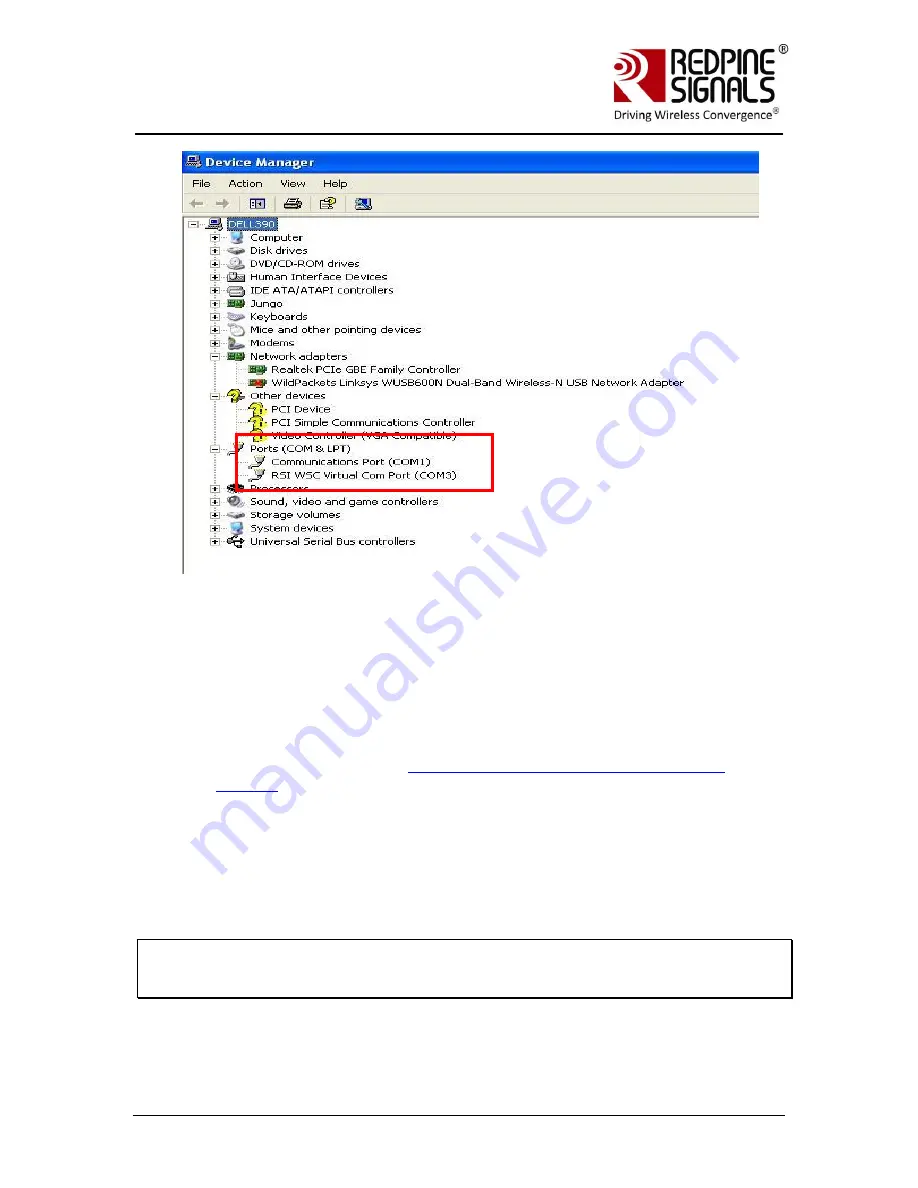
Redpine Signals, Inc.
Page 56
R
R
S
S
-
-
W
W
C
C
-
-
3
3
0
0
1
1
E
E
v
v
a
a
l
l
u
u
a
a
t
t
i
i
o
o
n
n
B
B
o
o
a
a
r
r
d
d
U
U
s
s
e
e
r
r
G
G
u
u
i
i
d
d
e
e
V
V
e
e
r
r
s
s
i
i
o
o
n
n
2
2
.
.
5
5
1
1
4.
The module sends the message ““Welcome to WiSeConnect” and then
“READY”. Now, AT commands can be issued from
at+rsi_opermode
onwards, through the virtual Com port (follow sections 4, 5, 6 and 7
of the document). The behavior of the module, commands, command
responses, error codes and flow of commands are exactly same as in
the UART mode except for a few exceptions described in the
Programming Reference Manual. Python scripts can also be run to
configure and operate the module. A sample script is given for EAP-
TLS mode ( refer section
Evaluation of Client Mode with Enterprise
Security
) inside
RS.WSC.x.x.GENR.x.x.x.x.x.x\Resources\USB\WiFi_Enterprise_TLS_F
or_USB.py can be run in the USB mode.
The USB interface of the module supports the full speed USB mode
(12 Mbps physical data rate).
NOTE: If after one session of testing, the user wants to reset the EVB and start
over again, he should open a fresh Hyperterminal session and make sure the newly
assigned COM port is supplied to the Hyperterminal.





























