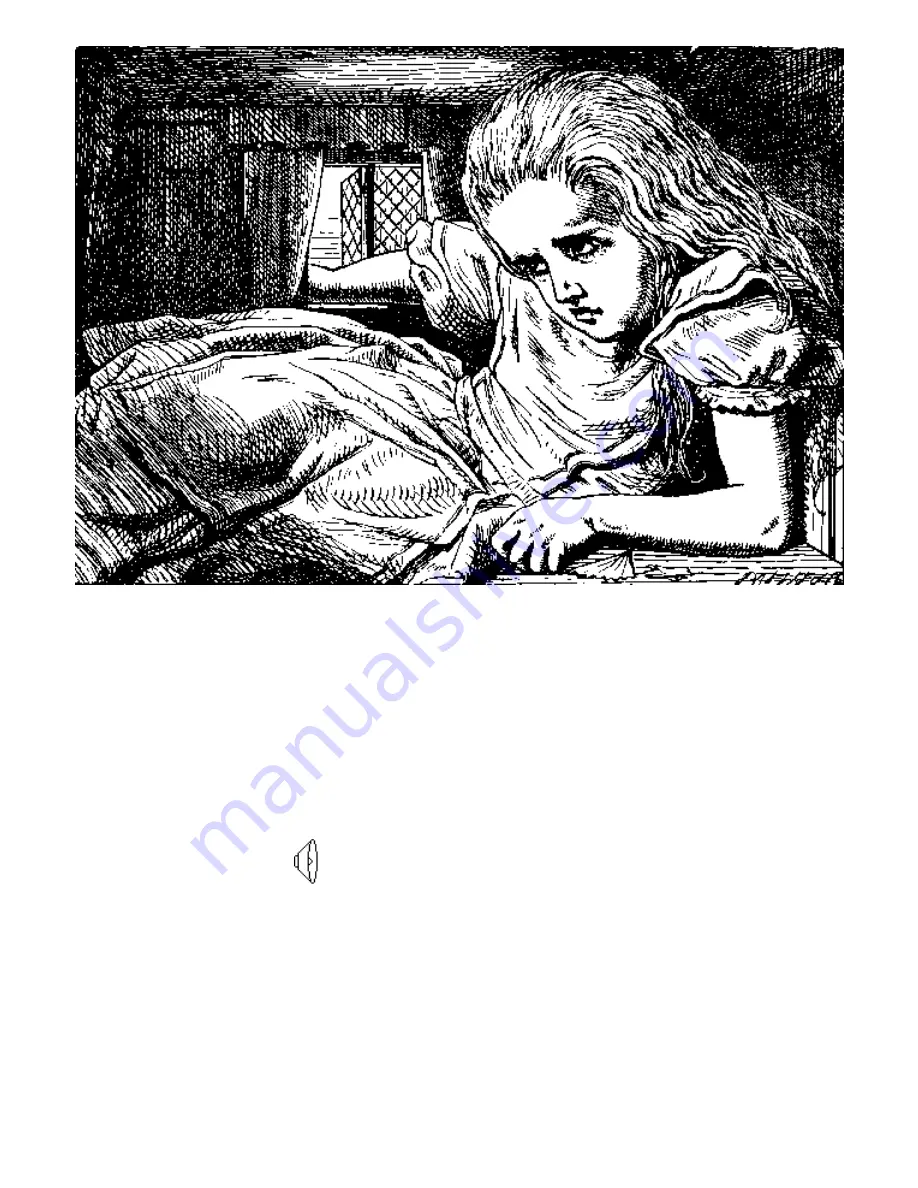
Playing Sound Clips
If the eBook Edition you are reading includes a sound clip, you can play it by clicking on the link provided. To
hear the sound clip, use any standard set of headphones or earbuds. You can stop playing it simply by tapping
anywhere on the screen. In the example given below, the sound clip is identified by a speaker icon. If you are
reading this manual on your eBook, plug in a set of standard headphones or earbuds into the headphone jack
on your eBook and tap on the speaker icon to listen to the sound clip. (If you are reading this on a browser
that is set up for sound capability, you can also click on the speaker icon to play it.)
You cannot use the modem while playing sound clips.
NOTE:
"Alice In Wonderland" excerpt
Getting More eBook Editions
You can add more eBook Editions to your personal library by buying them from the Catalog. You must
register your eBook in order to make purchases.
As an eBook owner, you will be able to get the books you want to read earlier, faster, and easier then virtually
any other source for mobile electronic reading material.














































