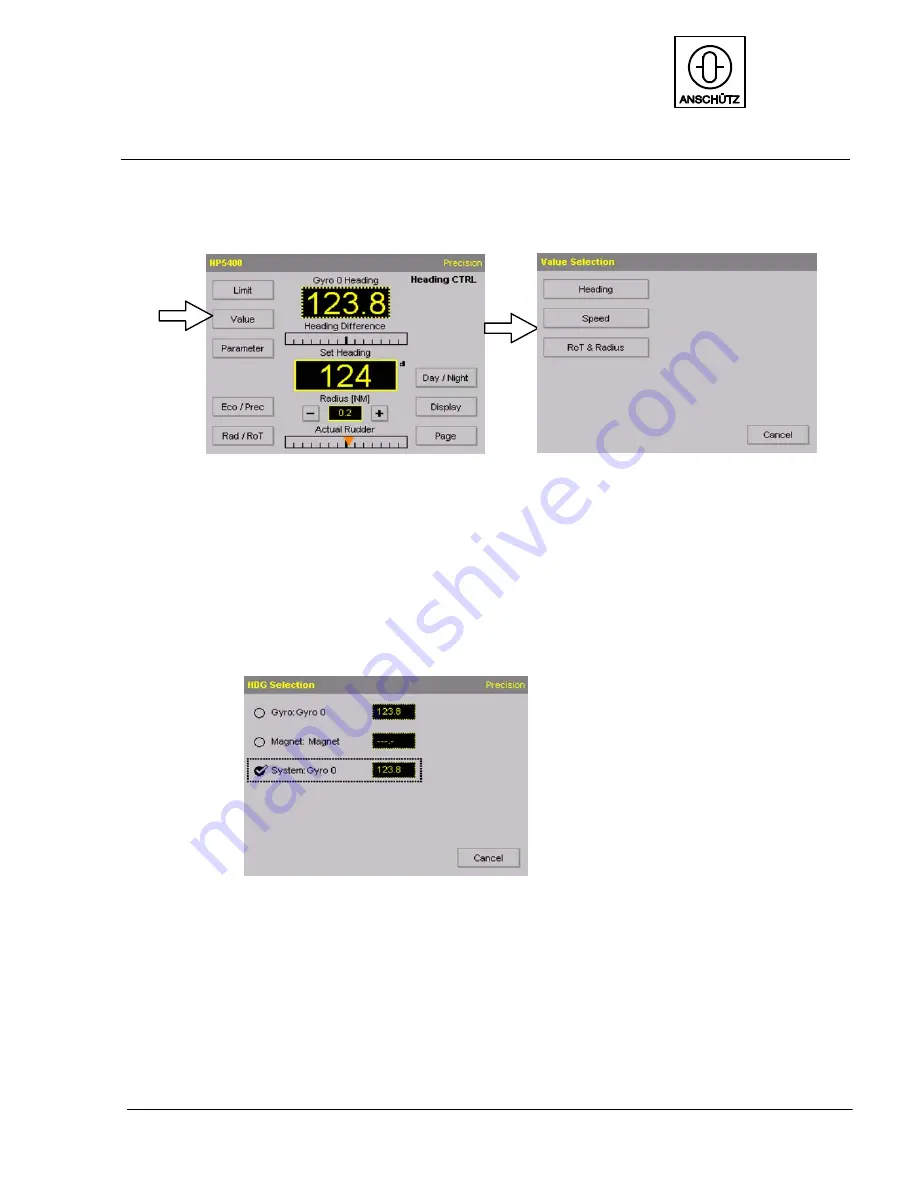
OPERATION
AUTOPILOT
NautoPilot 5000 Series
81
4002.DOC010102
Edition: September 2014
Figure 44: Calling--up values for adjustment (”Page” function)
Use the ”Value” softkey to open another window and select heading, speed or
RoT &Radius adjustments.
2.3.6.1
Heading
Figure 45: Heading source selection (”Page” function)
After pressing the ”Heading” softkey the display will appear as shown in Figure 45.
Heading values cannot be changed; the heading source can be selected by activating
the appropriate radio button (however one heading source must be selected).
The selected heading source is indicated on the initial display (see Figure 22).
















































