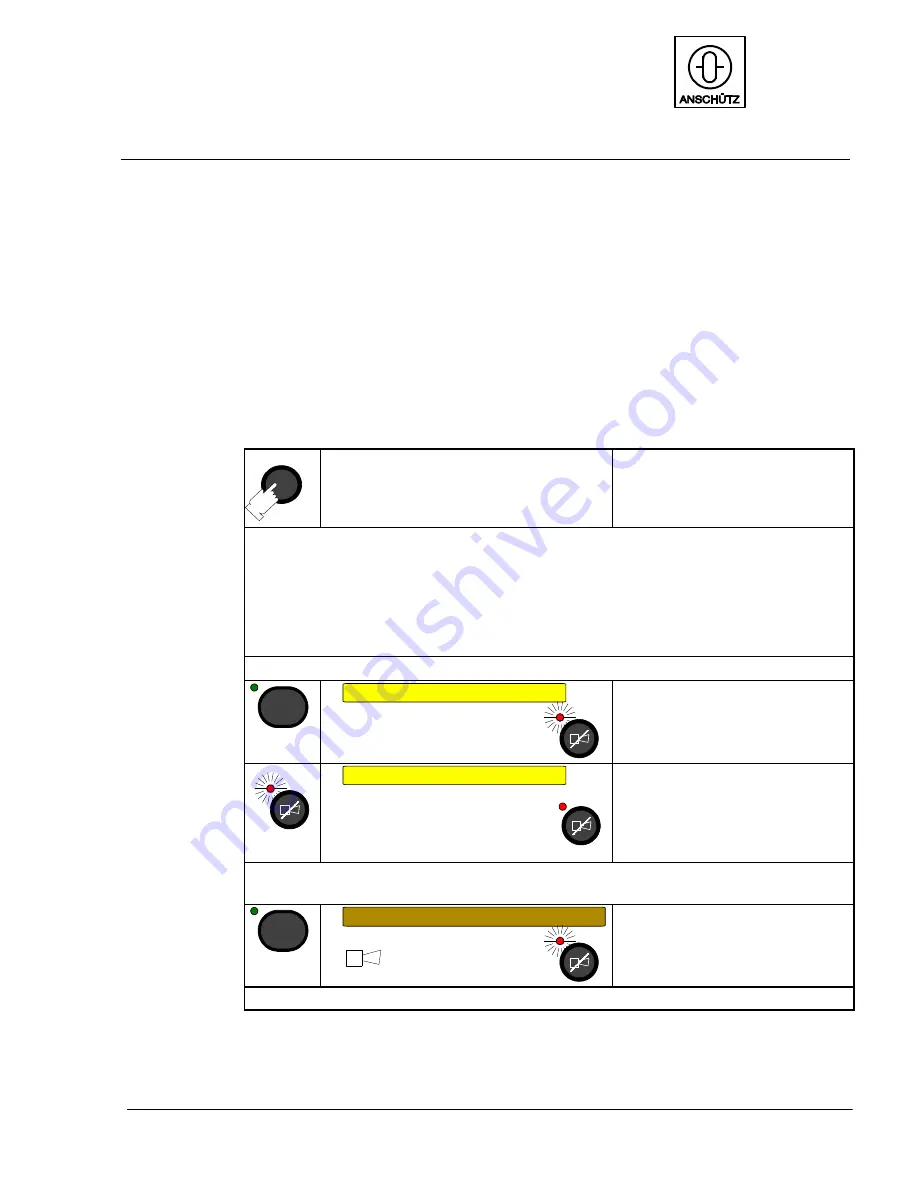
OPERATION
AUTOPILOT
NautoPilot 5000 Series
31
4002.DOC010102
Edition: September 2014
1.4.5.1.2
Changing over to Track Control RETURN--TO--TRACK Manoeuvre
Dependent on the use of the ECDIS, it is also possible to define a RETURN--TO--
TRACK manoeuvre on the ECDIS and to transmit it to the Autopilot. Approaching a track
is then performed like resuming Track Control after an interruption.
Note:
The following alert will be displayed on the ECDIS only for NP5100, NP5300 and
NP5400 (also refer to ECDIS manual). For the NP5500 the alert will be displayed on the
ECDIS and on the Autopilot, if the Autopilot is not part of an INS.
Indications
Comment/Notes
The track controller (Autopilot) will check the geometrical constellation of ships position and the track. If
the geometrical constellation of the ship’s position, heading and planned track makes it impossible to
reach the track, a warning (see section 6) appears at the top bar of the display and the Autopilot does not
switch over to Track Control.
If the check is passed and the geometrical constellation admits to switch over to Track Control, Track Con-
trol is activated.
An alert is displayed at the top bar of the display (see section 6).
Track
New Track 070
Set
The LED “ACK” flashes.
At the top bar of the display the mes-
sage is displayed in long text.
Set
G o T o W a y p o i n t
Set
Acknowledge the new track course by
pressing the “ACK” key.
The LED “ACK” lights up automatically
after 20 seconds and the message is no
longer displayed.
If the check of the geometrical constellation negative, then the respective message (alert) is displayed at
the top bar of the display.
Heading
Track Control Interrupted...
two pulses
Set
Heading mode is automatically
activated. Refer to alert list, any “Track
Control Interrupted...” alert.
After “ACK” the LED is alight constant and the text message is no longer displayed.
















































