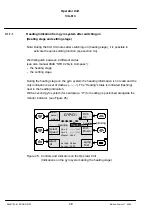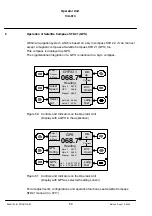Operator Unit
130--613
Operator Unit
37
Edition: March 11, 2005
3648/130--613.DOC010102
3.4.1
Quick Settling activation of selected gyro
After switching on of the selected compass the possibility to activate the Quick Settling
function is displayed. (Figure 34).
Dim
Up
Dim
Down
GYRO 1
------.--
°
Magnet 069.0
°
Menu
EXIT
Gyro 2
------.--
°
(H)
Gyro 3
------.--
°
(H)
Contrast
Select
Speed
Select
Lat
(QS--possible)
Select
Sensor
& Menu
Lamp
Test
Heating stage,
no possibility for
Quick Settling
(3 minutes are over)
Figure 34: Controls and Indicators on the Operator Unit
(Heating stage of the selected gyro 1,
Quick Settling is possible during a time of 3 minutes)
During this 3 minutes the menu line “Menu” has to be selected
(softkey “Select Sensor &Menu).
Dim
Up
Dim
Down
GYRO 1
------.--
°
Magnet 069.0
°
EXIT
Gyro 2
------.--
°
(H)
Gyro 3
------.--
°
(H)
Contrast
Select
Speed
Select
Lat
(QS--possible)
Select
Sensor
& Menu
Lamp
Test
Menu
Figure 35: Controls and Indicators on the Operator Unit
(Heating stage of the selected gyro 1,
Quick Settling is possible during a time of 3 minutes,
menu line “Menu” selected)