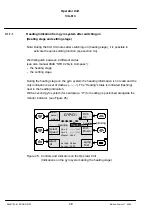Operator Unit
130--613
34
3648/130--613.DOC010102
Edition: March 11, 2005
3.3
Selecting Man Lat and Auto Lat
The “Select Lat” key (Figure 31/1) changes its functions when a change is made.
It alters each time the setting is changed from “Aut Lat” to “Man Lat”.
GYRO 2
067.9
°
Heading
Select
Lat
Set
1
2
3
Man Lat
Gyro 1
068.7
°
Gyro 3
068.9
°
Magnet 069.0
°
ESC
Up
Down
50
°
05‘
Figure 31: Controls and Indicators on the Operator Unit
(after Man Lat has been selected)
The key (Figure 31/2) is now assigned with the “Set” function. The LED (Figure 31 /3)
flashes yellow.
Once confirmation is given via the “Set” key, the changeover is made and the gyro
system is corrected using the manually entered latitude values.
The changeover also affects the gyro system that is not currently selected.
GYRO 2
067.9
°
Heading
49
°
05‘
Select
Lat
Set
Aut Lat
Gyro 1
068.7
°
Gyro 3
068.9
°
Magnet 069.0
°
ESC
Up
Down
Figure 32: Controls and Indicators on the Operator Unit
(after “Aut Lat” has been selected)