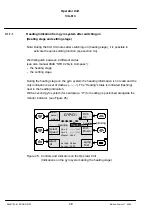Operator Unit
130--613
Operator Unit
13
Edition: March 11, 2005
3648/130--613.DOC010102
2.2.1.4
Changing the Current Sensor
Not each heading receiver is allowed to use heading
information from a magnetic compass if selected.
2
1
Dim
Up
Dim
Down
GYRO 1
068.7
°
Heading
Gyro 2
067.9
°
Gyro 3
068.1
°
Menu
EXIT
Set
Select
Sensor
& Menu
Magnet 069.0
°
Figure 10: Controls and Indicators on the Operator Unit
(Selected Sensor: Gyro1)
Each time the “Select Sensor & Menu” key (Figure 10/1) is pressed one of the sensors
connected to the CAN bus system will appear on the screen (top).
If you now press the “Set” key (Figure 10/2) to confirm the sensor you have selected,
heading data provided by that sensor will now display on the display unit.
Use the Exit and Set keys to exit from the Select Sensor & Menu function.
Magnet
069.0
°
Gyro 1
068.7
°
Gyro 2
067.9
°
Gyro 3
068.1
°
Dim
Up
Dim
Down
Heading
Vari-
ation
Select
Sensor
& Menu
Devi-
ation
Deviation:
00.0
°
Variation:
04.0
°
Diff--G/M:
03.0
°
Lamp
Test
Figure 11: Controls and Indicators on the Operator Unit
(Selected sensor: Magnetic sonde)