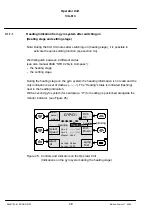Operator Unit
130--613
Operator Unit
19
Edition: Sept. 10, 2005
3648/130--613.DOC010102
Displayed
message
Meaning
Switched to Mag.
Is displayed if the selected Gyro fails, no further Gyro
is available, a Magnetic compass is connected and the
automatic switch--over function is set
(see also section 6.3.2.2).
Switched to Gy1
Is displayed if the selected Gyro or Magnetic compass
fails and the automatic switch--over function has
switched to Gyro 1 (see also section 6.3.2.2).
Switched to Gy2
Is displayed if the selected Gyro or Magnetic compass
fails and the automatic switch--over function has
switched to Gyro 2 (see also section 6.3.2.2).
Switched to Gy3
Is displayed if the selected Gyro or Magnetic compass
fails and the automatic switch--over function has
switched to Gyro 3 (see also section 6.3.2.2).
Switched to GPS
Is displayed if the selected Gyro fails, no further Gyro
is connected and the automatic switch--over function
has switched to Gyro 3/GPS (see also section 6.3.2.2).
No Heading
(Blinking line below the heading line)
Is displayed together with Sensor Error.
Note:
The message “Sensor Error” is no longer displayed
after acknowledging but the message “No Heading”
still remains (see also section 2.2.2.3).
Heading (Heating)
(Blinking line below the heading line)
Information that the selected sensor (Gyro) is in the
heating stage (see section 3.1.1.1).
Heading (Settling)
(Blinking line below the heading line)
Information that the selected sensor (Gyro only) is in
the settling stage (see section 3.1.1.1).
QS possible
(Blinking line below the heading line)
Indication that it is possible to activate the Quick
Settling function for the selected sensor (Gyro only)
(see section 3.4).
Quick Settling
(Blinking line below the heading line)
Information that the selected sensor (Gyro only) is in
the settling stage (Quick Settling) (see section 3.4).