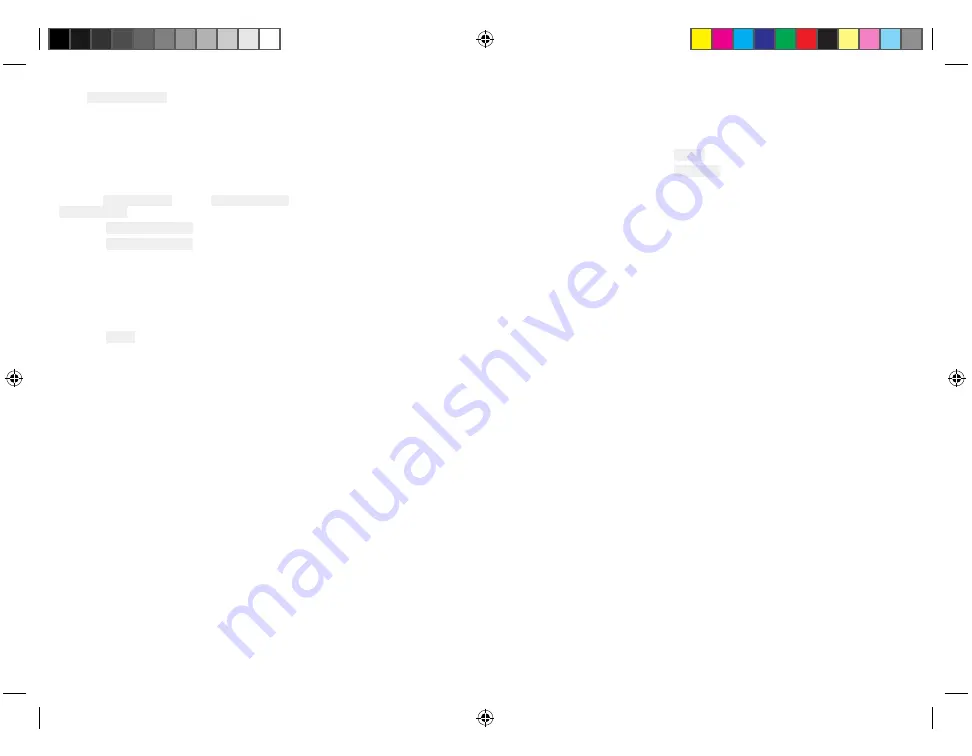
• the Share brightness setting set to On for all units
in the brightness group.
• units to be assigned to Network Groups.
• all the displays in that group to be synchronized.
Enabling Shared Brightness
From the Display Set-up menu: (Menu > Set-up >
Display Set-up).
1. Select Shared Brightness.
2. Select Shared Brightness again to enable Shared
Brightness.
If Shared Brightness is already enabled then
selecting this menu item will disable Shared
Brightness.
3. Select Group.
4. Select the group that you want to assign the radio to.
Adjusting the Brightness setting will now change the
brightness of all products assigned to that group.
5.6 Initial startup
Unless your radio has been pre-programmed; the first
time you power-up your radio you will be requested to
select certain options. With the exception of your MMSI
and ATIS ID, you will also be requested to enter these
options after a factory reset.
After acknowledging the startup screen, unless
previously set you will be prompted to make the
following selections:
1.
Language selection — See
for available languages.
2. Turn on AIS reception (Ray70 and Ray91 only) —
Enables the built-in AIS receiver. This step is only
applicable to radios with a built-in AIS receiver.
See
5.8 Switching on the AIS receiver
for more
information.
3.
Select network type — Selects which connection to
transmit AIS and DSC information on, to connected
equipment. This step is only applicable if the AIS
receiver was turned on in the previous step. See
for available options.
4.
Enter MMSI number — Required to enable DSC
functions. This option is not required after a factory
reset, or if the radio has been pre-programed in
MARCOM-C mode, or has ATIS enabled. See
for more information. If
not already selected you will also be prompted to
select your network type.
5. Enter ATIS ID — Required when the radio will be
used in the inland waterways of Europe. This step is
only applicable if the radio has been pre-programed
in MARCOM-C mode. See
for more information.
6. Frequency band selection — Sets the relevant
channels for your region. This step is not applicable
if the radio has been pre-programed in MARCOM-C
mode. See
5.12 Changing the radio region
for more
information.
5.7 Selecting a language
The language the radio uses can be changed.
From the Main menu:
1. Select Set-up.
2. Select Language.
The languages available are:
• English (default) — English
• Español — Spanish
• Français — French
• Deutsch — German
• Italiano — Italian
3. Select the language that you want the radio to be
set to.
The User interface language is changed to the selected
language.
38
81377-1-en_US_PRINT.pdf 38
12/21/2017 9:05:37 PM
Содержание Ray 90
Страница 1: ...81377 1 en_US_PRINT pdf 1 12 21 2017 9 05 36 PM...
Страница 104: ...Owner notes 81377 1 en_US_PRINT pdf 104 12 21 2017 9 05 38 PM...
Страница 105: ...Owner notes 81377 1 en_US_PRINT pdf 105 12 21 2017 9 05 38 PM...
Страница 106: ...Owner notes 81377 1 en_US_PRINT pdf 106 12 21 2017 9 05 38 PM...






























