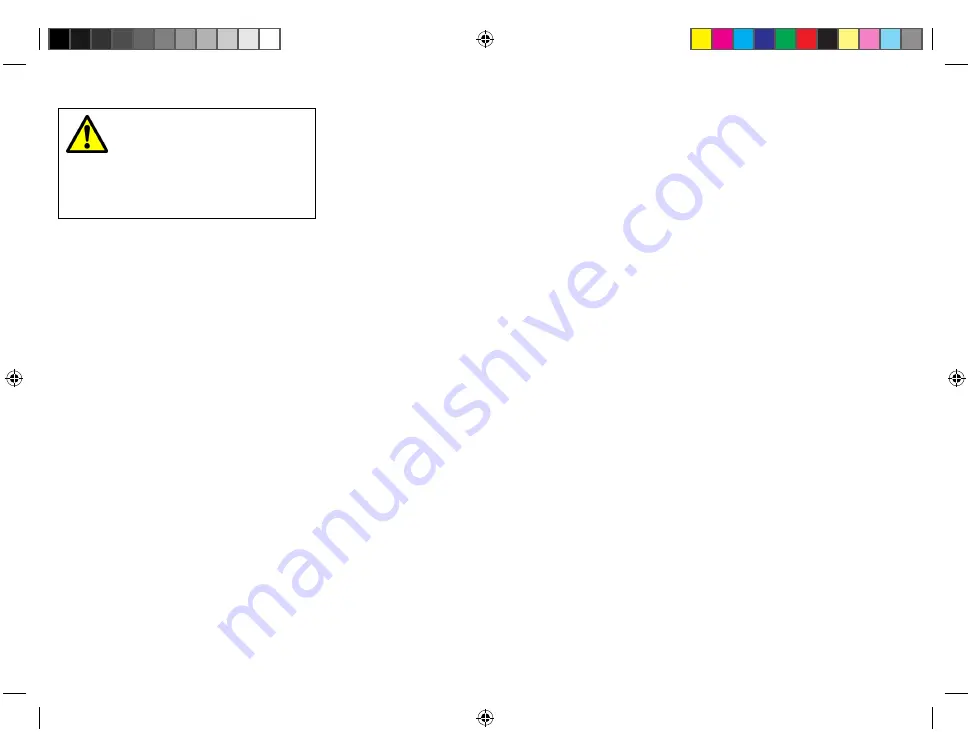
(4.2ft.) vertically from heads of all persons.
be mounted so that its base is a minimum of 1.3meters
(MPE) radius of 1.3meters (4.2ft.) for this system,
3.1 Selecting a location
Warning: Potential ignition
source
This product is NOT approved for use in
hazardous/flammable atmospheres. Do
NOT install in a hazardous/flammable
atmosphere (such as in an engine room or
near fuel tanks).
General location requirements
When selecting a location for the unit it is important to
consider a number of factors.
Ventilation requirements
To provide adequate airflow:
• Ensure that equipment is mounted in a compartment
of suitable size.
• Ensure that ventilation holes are not obstructed.
• Ensure adequate separation of equipment.
Mounting surface requirements
Ensure units are adequately supported on a secure
surface. Do NOT mount units or cut holes in places
which may damage the structure of the vessel.
Water ingress
Ray90/91 Base station
Although the Base station is waterproof to IPx6 and IPx7,
it is recommended that the Base station is mounted
below decks, in an area protected from prolonged and
direct exposure to rain and salt spray.
Raymic Handset
The Handset has been designed to be mounted above
or below decks and is rated to IPx6 and IPx7.
Passive speaker
The speakers has been designed to be mounted above
or below decks and are rated to IPx6 and IPx7.
Cable routing requirements
Ensure the unit is mounted in a location which allows
proper routing and connection of cables:
• Minimum cable bend radius of 100 mm (3.94 in) is
required unless otherwise stated.
• Use cable supports to prevent stress on connectors.
Electrical interference
Select a location that is far enough away from devices
that may cause interference, such as motors, generators
and radio transmitters/receivers.
Power supply
Select a location that is as close as possible to the
vessel’s DC power supply. This will help to keep cable
runs to a minimum.
RF interference
Certain third-party external electrical equipment can
cause Radio Frequency (RF) interference with GNSS
(GPS), AIS or VHF devices, if the external equipment is
not adequately insulated and emits excessive levels of
electromagnetic interference (EMI).
Some common examples of such external equipment
include LED spot or strip lights, and terrestrial TV tuners.
To minimize interference from such equipment:
• Keep it as far away from GNSS (GPS), AIS or VHF
devices as possible.
• Ensure that any power cables for external equipment
are not entangled with the power or data cables for
these devices.
• Consider fitting one or more high frequency
suppression ferrites to the EMI-emitting device. The
ferrite(s) should be rated to be effective in the range
100 MHz to 2.5 GHz, and should be fitted to the power
cable and any other cables exiting the EMI-emitting
device, as close as possible to the position where the
cable exits the device.
Compass safe distance
When choosing a suitable location for your product you
should aim to maintain the maximum possible distance
between the product and any installed compass. This
distance should be at least 1 m (3 ft) in all directions. For
smaller vessels it may not be possible to achieve this
distance. In this situation ensure that the compass is not
affected by the product when it is powered on.
Antenna mounting and EME exposure
Ensure that your VHF antenna is connected to the radio
before transmission.
Raymarine® declares a Maximum Permissible Exposure
assuming 25 watts output to an omnidirectional antenna
of 3dBi gain or less.
For watercraft with suitable structures, the antenna base
must be at least 3.8 meters (12.5 ft) above the main deck
to meet the MPE for persons up to 2 metres (6.6 ft) tall.
For watercraft without such structures, the antenna must
The antenna must be isolated from the vessel’s
metalwork using an insulated (e.g. plastic) mounting
bracket.
20
81377-1-en_US_PRINT.pdf 20
12/21/2017 9:05:36 PM
Содержание Ray 90
Страница 1: ...81377 1 en_US_PRINT pdf 1 12 21 2017 9 05 36 PM...
Страница 104: ...Owner notes 81377 1 en_US_PRINT pdf 104 12 21 2017 9 05 38 PM...
Страница 105: ...Owner notes 81377 1 en_US_PRINT pdf 105 12 21 2017 9 05 38 PM...
Страница 106: ...Owner notes 81377 1 en_US_PRINT pdf 106 12 21 2017 9 05 38 PM...
















































