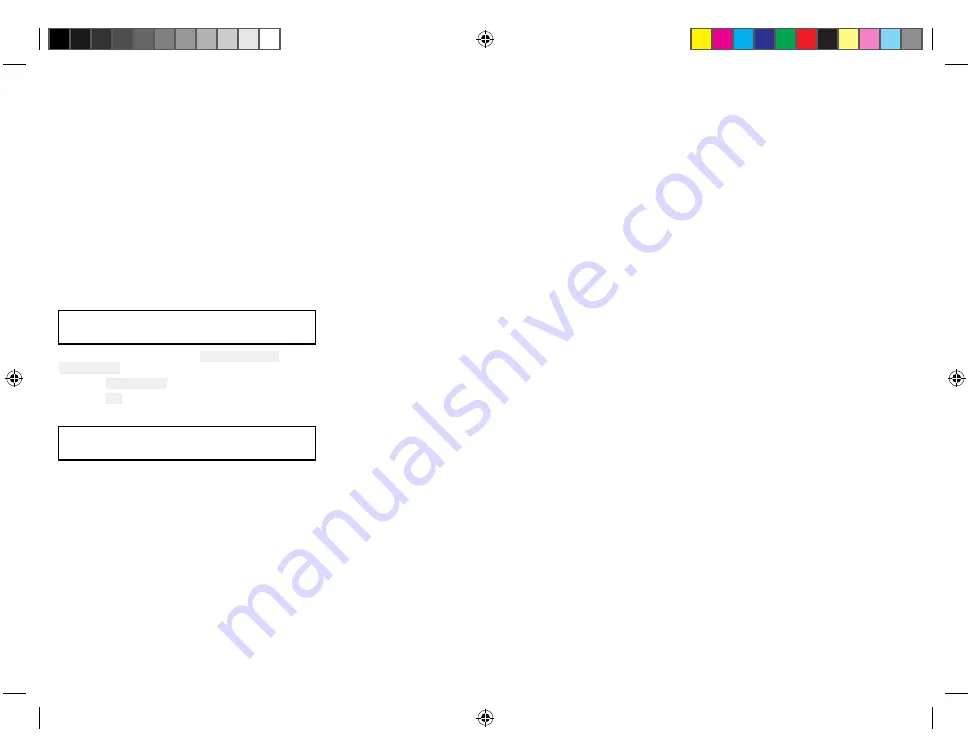
10.1 Troubleshooting
The troubleshooting information provides possible
causes and corrective action required for common
problems associated with installation and operation of
your product.
Before packing and shipping, all Raymarine products
are subjected to comprehensive testing and quality
assurance programs. If you do experience problems with
your product this section will help you to diagnose and
correct problems in order to restore normal operation.
If after referring to this section you are still having
problems with your product, please refer to the
Technical support section of this manual for useful links
and Raymarine Product Support contact details.
Performing a system reset
Note: Performing a reset will not reset MMSI and
ATIS ID number.
From the Maintenance menu: Menu > Set-up >
Maintenance.
1. Select System reset.
2. Select Yes .
The system is now reset to factory defaults.
Note: Performing the reset will delete all contacts in
your phonebook and reset all user options.
System test
The system test menu can be used to show the status of
the system and connected devices.
The System test menu show the status of the following
system components and connected devices:
• GPS
• DSC
• Battery
• Hailer
• Remote handset
• OK is displayed next to each item that is either
connected or enabled
• No is displayed next to items that are either not
connected or disabled.
68
81377-1-en_US_PRINT.pdf 68
12/21/2017 9:05:38 PM
Содержание Ray 90
Страница 1: ...81377 1 en_US_PRINT pdf 1 12 21 2017 9 05 36 PM...
Страница 104: ...Owner notes 81377 1 en_US_PRINT pdf 104 12 21 2017 9 05 38 PM...
Страница 105: ...Owner notes 81377 1 en_US_PRINT pdf 105 12 21 2017 9 05 38 PM...
Страница 106: ...Owner notes 81377 1 en_US_PRINT pdf 106 12 21 2017 9 05 38 PM...






























