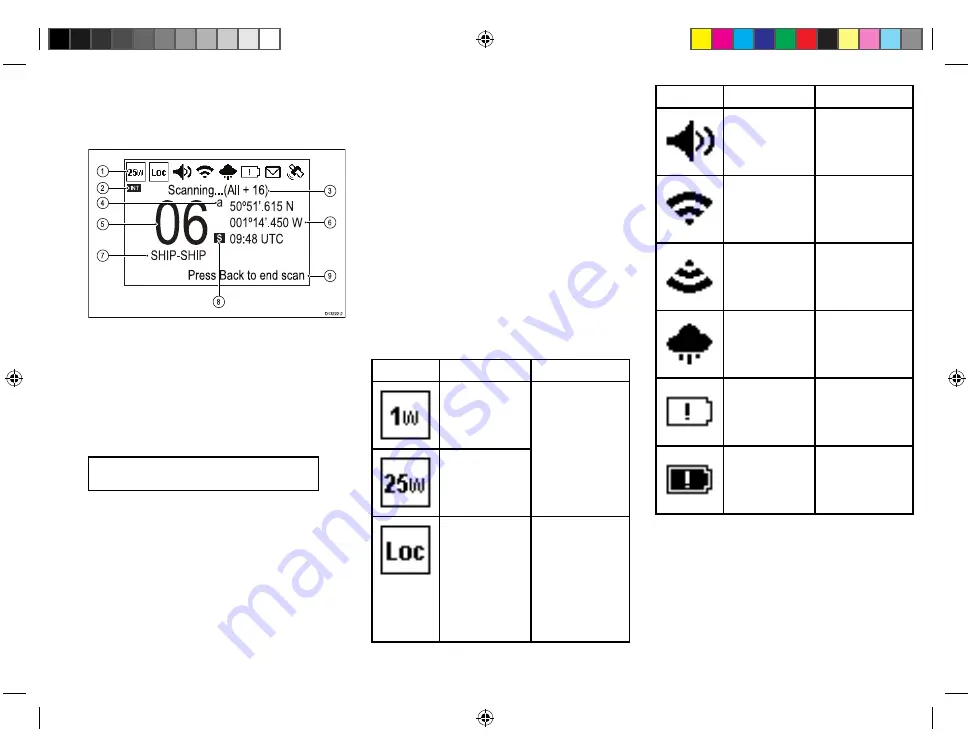
5.3 Homescreen overview
The information below describes the on-screen
characters and symbols which the radio displays on the
main screen and what they mean.
1.
Status bar — The status bar displays symbols which
indicate the current status of the unit.
2. Frequency band — Indicates which channel
frequency band is in use:
• USA — United States of America
• INT — International
• CAN — Canada
• WX — Weather
Note: Special licensing is required to receive
USA and Canadian channel sets.
3.
Status text — Indicates the current radio mode e.g.:
ATIS Mode active, Weather Alert, Scan mode etc.
4.
Channel suffix
• a — Indicates that the current US or Canadian
channel is simplex. This channel uses the
transmit frequency of the International channel for
transmitting and receiving. If a channel is simplex
in all 3 frequency bands (e.g. channel 06, the
channel does not require the a suffix.
• b — Indicates that the channel is a receive only
channel. Used for Canadian channels only.
5. Channel — Indicates the current channel number.
6. Location / Time or Location / COG/SOG —
Depending on selection displays Location
coordinates and current time or Location
coordinates and current COG and SOG.
7.
Channel Name — Indicates the name of the current
channel.
8. Channel type — Indicates the type of channel:
• s = Simplex — Simplex channels transmit and
receive on the same frequency.
• d = Duplex — Duplex channels use separate
frequencies to transmit and receive.
9.
Optional text — Provides extra user guidance.
Status bar symbols
The status bar is used to display icons that indicate the
radio’s status.
Symbol
Name
Description
Low power
High power
Indicates the radio
transmitters is in
low power (1 watt)
or high power (25
watt) mode
Local
Indicates the
radio is in local
reception mode,
which decreases
receiver
sensitivity in
high traffic areas
to decrease
unwanted
reception
Symbol
Name
Description
Fog horn
Indicates that the
radio is in Fog
horn mode.
Transmit
Indicates the
radio is currently
transmitting (e.g.
the PTT button is
being pressed.)
Receive
Indicates the
radio is currently
receiving a
transmission
Weather
Indicates that the
weather alerts
mode is activated.
Power supply
voltage too low
Indicates the
power supply to
the radio is below
the specified
operating voltage
Power supply
voltage too high
Indicates the
power supply to
the radio is above
the specified
operating voltage
35
81377-1-en_US_PRINT.pdf 35
12/21/2017 9:05:37 PM
Содержание Ray 90
Страница 1: ...81377 1 en_US_PRINT pdf 1 12 21 2017 9 05 36 PM...
Страница 104: ...Owner notes 81377 1 en_US_PRINT pdf 104 12 21 2017 9 05 38 PM...
Страница 105: ...Owner notes 81377 1 en_US_PRINT pdf 105 12 21 2017 9 05 38 PM...
Страница 106: ...Owner notes 81377 1 en_US_PRINT pdf 106 12 21 2017 9 05 38 PM...
















































