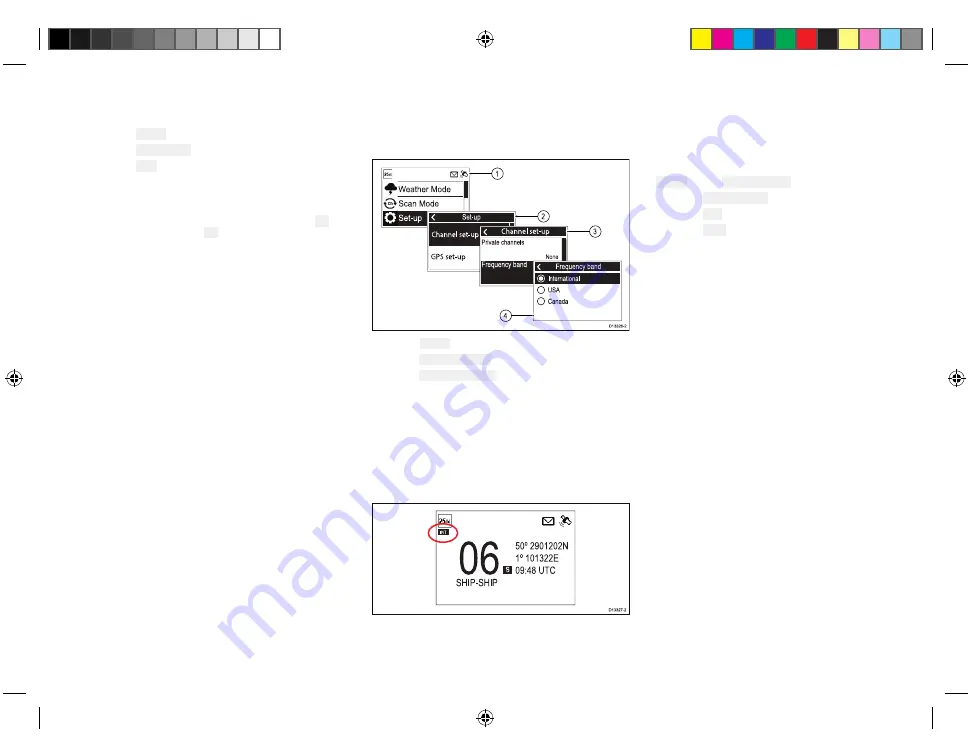
• High/low power is restricted on certain channels
From the Main menu.
1. Select Set-up.
2. Select ATIS set-up.
3. Select ATIS.
If no ATIS ID has been set then you will be requested
to enter one before ATIS mode is enabled refer to
for instructions.
4. If an ATIS ID has already been set then select On to
enable ATIS mode or Off to disable ATIS mode.
5.12 Changing the radio region
Prior to using the radio you must set the Frequency band
to the region your radio will be used in.
From the Main menu:
1. Select Set-up.
2. Select Channel set-up.
3. Select Frequency band.
4. Select the relevant region from the list.
The available options are:
• International
• USA
• Canada
An icon is displayed on the Homescreen that identifies
which region has been set.
5.13 Switching between high
and low transmit power
You can switch between high (25 W) and low (1 W)
transmit power using the HI/LO button on the Fistmic.
The transmit power can also be changed from the
Set-up menu: Menu > Set-up
1. Select Power output.
2. Select Low for 1 W transmit power, or
3. Select High for 25 W transmit power.
41
81377-1-en_US_PRINT.pdf 41
12/21/2017 9:05:37 PM
Содержание Ray 90
Страница 1: ...81377 1 en_US_PRINT pdf 1 12 21 2017 9 05 36 PM...
Страница 104: ...Owner notes 81377 1 en_US_PRINT pdf 104 12 21 2017 9 05 38 PM...
Страница 105: ...Owner notes 81377 1 en_US_PRINT pdf 105 12 21 2017 9 05 38 PM...
Страница 106: ...Owner notes 81377 1 en_US_PRINT pdf 106 12 21 2017 9 05 38 PM...






























