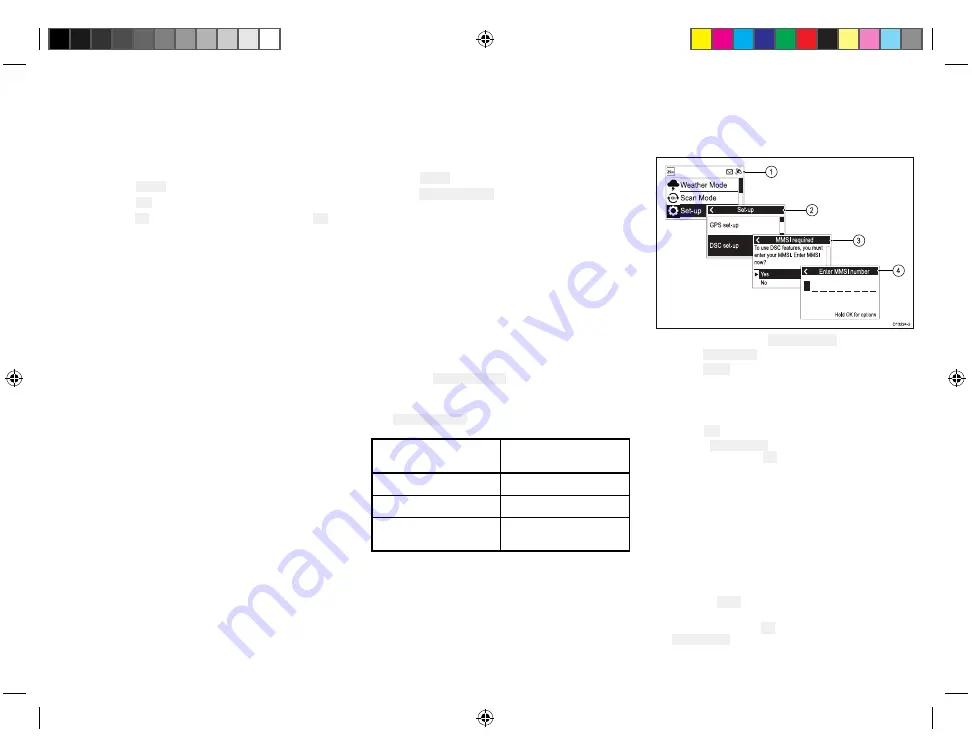
5.8 Switching on the AIS
receiver
If your radio includes a built-in AIS receiver then it can
be enabled and disabled as follows:
From the Main menu:
1. Select Set-up.
2. Select AIS.
3. Select On to switch the receiver on, or select Off to
switch the receiver off.
5.9 Selecting a network type
When connecting your radio to other devices it is
important to ensure you select the network connection
and type that you want data to be transmitted over.
From the Main menu:
1. Select Set-up.
2. Select Network output.
The following network types are available:
• NMEA 2000 (default)
• 0183 High speed
• 0183 Std speed
3. Select the network type relevant to the devices
connected to your radio. If your radio is not
connected to any other devices any option can be
selected.
Selecting 0183 Std speed will disable the built-in AIS
receiver, where applicable.
The Network output setting determines the baud rate
of the NMEA 0183 input:
Network output setting
NMEA 0183 input baud
rate
NMEA 2000
Standard speed (4,800)
NMEA 0183 High Speed
High speed (38,400)
NMEA 0183 Standard
Speed
Standard speed (4,800)
5.10 Entering your MMSI
number
To program your radio with your MMSI number follow
the steps below.
From the Set-up menu: (Menu > Set-up)
1. Select DSC set-up.
2. Select MMSI.
The MMSI required message will be displayed if no
MMSI number has been set.
3. Select Yes .
4. Use the Rotary knob to cycle through the available
numbers and press OK to confirm each number and
move to the next digit.
You should only enter the unique 9 digit MMSI
number provided by your licensing authority.
MMSI numbers starting with a ‘0’ are only used for
groups and coast stations. If you enter a ‘0’ as the
first digit the radio will assume you are entering a
coast station MMSI and automatically assign a ‘0’ as
the second digit; this is to ensure a group MMSI is
not entered as the radio’s unique MMSI.
5. Press the Back button at any time to edit digits you
have already entered.
6. Press and hold the OK button to display options to
Move cursor back and forward through the digits.
39
81377-1-en_US_PRINT.pdf 39
12/21/2017 9:05:37 PM
Содержание Ray 90
Страница 1: ...81377 1 en_US_PRINT pdf 1 12 21 2017 9 05 36 PM...
Страница 104: ...Owner notes 81377 1 en_US_PRINT pdf 104 12 21 2017 9 05 38 PM...
Страница 105: ...Owner notes 81377 1 en_US_PRINT pdf 105 12 21 2017 9 05 38 PM...
Страница 106: ...Owner notes 81377 1 en_US_PRINT pdf 106 12 21 2017 9 05 38 PM...
















































