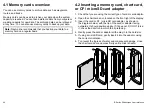Waypoint navigation
Navigating to the cursor position on the chart
In the chart application:
1. Position the cursor at the desired destination on the chart.
2. Select the
NAVIGATION
softkey.
3. Select the
GOTO CURSOR
softkey.
Navigating to a waypoint on the screen
In the chart or radar application:
1. Place the cursor over the waypoint.
The softkeys change to show the waypoint options.
2. Select the
GOTO WAYPOINT
softkey.
The required course heading to the waypoint is shown on the
screen.
Note:
You can select the
STOP GOTO
softkey at any time to
cancel the action.
Navigating to a waypoint in the Waypoints List
1. Press the
WPTS/MOB
button, or select the
Navigation
softkey
in the chart window.
2. Select the
GOTO WAYPOINT OPTIONS
softkey.
3. Select the required waypoint from the list.
4. Select the
GOTO WAYPOINT
softkey.
Cancelling navigation to a waypoint
1. Press the
WPTS/MOB
button.
2. Select the
GOTO WAYPOINT OPTIONS
softkey.
3. Select the
STOP GOTO
softkey.
4. Alternatively, in the chart application, position the cursor over the
active waypoint, and select the
STOP GOTO
softkey.
Note:
Once navigation is no longer active, the waypoint symbol
returns to its normal unboxed state, and the dashed line between
your vessel and the waypoint is removed.
Waypoint information
When you create a waypoint, the system assigns a number of pieces
of information regarding the location marked. You can view and edit
the details of any waypoint that has been created and stored.
The following information is assigned or captured for each waypoint:
Using waypoints, routes and tracks
53
Содержание E-Series
Страница 1: ......
Страница 2: ......
Страница 4: ......
Страница 16: ...16 E Series Widescreen User reference...
Страница 42: ...42 E Series Widescreen User reference...
Страница 148: ...148 E Series Widescreen User reference...
Страница 164: ...164 E Series Widescreen User reference...
Страница 204: ...204 E Series Widescreen User reference...
Страница 214: ...214 E Series Widescreen User reference...
Страница 224: ...224 E Series Widescreen User reference...
Страница 228: ...228 E Series Widescreen User reference...
Страница 240: ...240 E Series Widescreen User reference...
Страница 252: ...252 E Series Widescreen User reference...
Страница 260: ......