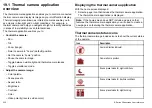16.6 Sirius radio parental locking
You can block certain Sirius Radio channels to prevent unauthorized
access.
When you enable the “Parental Locking” function, you can assign a
password to a channel to restrict access to it.
Subsequently, it will not be possible to listen to the channel unless
the correct password is entered first.
Setting up Sirius radio parental locking
In the Sirius Satellite Radio application:
1. Select the
SETUP CHANNELS
softkey.
2. Select the ON option for the
PARENTAL LOCK
softkey.
The Password Setup dialog is displayed.
3. Enter and confirm your password and hint.
4. Select SAVE.
Changing the Sirius radio password
In the Sirius Satellite Radio application:
1. Select the
SETUP CHANNELS
softkey.
2. Select the
EDIT CHANNEL ACCESS
softkey.
3. Select the
EDIT LOCKOUT PASSWORD
softkey.
4. Enter your old password.
5. Enter your new password and password hint.
6. Select SAVE.
Blocking a Sirius radio channel
In the Sirius Satellite Radio application:
1. Select the
SETUP CHANNELS
softkey.
2. Select the
EDIT CHANNEL ACCESS
softkey.
The Channel List is displayed.
3. Select the channel you want to block access to.
4. Select the LOCKED option with the
CHANNEL
ENABLED/LOCKED
softkey.
5. Repeat Steps 3 to 4 for each channel you want to block.
6. Select the
CLEAR
softkey.
7. Select the ON option with the
PARENTAL LOCK
softkey.
8. At the prompt, enter your password.
Blocked channels remain visible in channel lists, but you cannot
select them, and they are ignored by the scan function. Blocked
channels are marked as locked by an icon next to the channel name.
Accessing a blocked Sirius radio channel
In the Sirius Satellite Radio application:
1. Select the
SETUP CHANNELS
or
BROWSE
softkey to find the
blocked channel.
When you select a blocked channel, you are prompted for your
password.
2. Enter your password.
3. Select the
OK
button.
If you enter an incorrect password more than 3 times, your password
hint is displayed.
220
E-Series Widescreen User reference
Содержание E-Series
Страница 1: ......
Страница 2: ......
Страница 4: ......
Страница 16: ...16 E Series Widescreen User reference...
Страница 42: ...42 E Series Widescreen User reference...
Страница 148: ...148 E Series Widescreen User reference...
Страница 164: ...164 E Series Widescreen User reference...
Страница 204: ...204 E Series Widescreen User reference...
Страница 214: ...214 E Series Widescreen User reference...
Страница 224: ...224 E Series Widescreen User reference...
Страница 228: ...228 E Series Widescreen User reference...
Страница 240: ...240 E Series Widescreen User reference...
Страница 252: ...252 E Series Widescreen User reference...
Страница 260: ......