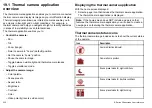Icon
Description
Scene preset mode for identifying people or objects
in the water.
Rear-view mode — image is flipped horizontally.
Zoom setting: 2x zoom.
Zoom setting: 4x zoom.
Image paused.
Single active controller on network.
Multiple active controllers on network.
PC / laptop detected on network.
19.2 Camera control
Thermal camera standby
Standby mode can be used to temporarily suspend the thermal
camera’s functions when the camera is not needed for a prolonged
period.
When in standby mode the camera:
• Does NOT provide a live video image.
• Moves the camera into its “stowed” (parked) position (lens facing
down into the camera base) to protect the camera optics.
• Engages its pan / tilt motors to hold the camera in place in rough
seas.
Note:
The “stowed” (parked) position can be configured using the
camera’s setup menu.
Enabling and disabling thermal camera standby
In the thermal camera application:
1. Select the
OPTIONS
softkey.
2. Use the
CAMERA STANDBY
softkey to select ON or OFF
option, as appropriate.
Note:
You can also use any of the camera controls in the thermal
camera application to “wake” the camera from standby mode.
Panning, tilting, and zooming the thermal image
There are 2 ways of controlling the thermal camera using the
thermal application:
• Using the touchscreen and Range key.
• Using the UniControl and Range key.
You can pan and tilt the thermal camera using touch actions:
Using the thermal camera application
231
Содержание E-Series
Страница 1: ......
Страница 2: ......
Страница 4: ......
Страница 16: ...16 E Series Widescreen User reference...
Страница 42: ...42 E Series Widescreen User reference...
Страница 148: ...148 E Series Widescreen User reference...
Страница 164: ...164 E Series Widescreen User reference...
Страница 204: ...204 E Series Widescreen User reference...
Страница 214: ...214 E Series Widescreen User reference...
Страница 224: ...224 E Series Widescreen User reference...
Страница 228: ...228 E Series Widescreen User reference...
Страница 240: ...240 E Series Widescreen User reference...
Страница 252: ...252 E Series Widescreen User reference...
Страница 260: ......