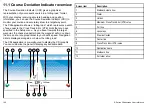Displaying additional buddy information
In the chart or radar application:
1. Using the trackpad, move the cursor over an AIS target.
The softkeys change to reflect this and give you Buddy-related
options.
2. Press the
BUDDY DATA AUTO ON OFF
softkey.
3. Select theON option.
The Buddy’s details are displayed.
4. Press the
OK
button.
10.13 Aid to Navigation (AToN) targets
With an AIS unit connected by NMEA 0183 your system can display
Aid to Navigation (AToN) targets.
AToN targets represent shore-based or mobile stations that have
been equipped with AIS technology. They broadcast information
such as their location, approximately every 3 minutes.
These stations may also be programmed to provide other navigation
safety information, for example, meteorological and hydrological
data. However, not all information broadcast by AToN targets is
currently supported by your multifunction display.
The following AToN target information is supported by your
multifunction display, and will be shown in the chart or radar
applications when you position the cursor over an AToN target and
press the
VIEW FULL AIS DATA
softkey:
• Name.
• Type.
• Position.
• Status.
• Off / On position.
• MMSI.
• Dimensions.
• CPA.
• TCPA.
• Last seen.
AToN targets are shown in the radar and chart applications as:
Icon
Description
Aid To Navigation real target: ON position.
Aid To Navigation real target: OFF position.
Using AIS
161
Содержание E-Series
Страница 1: ......
Страница 2: ......
Страница 4: ......
Страница 16: ...16 E Series Widescreen User reference...
Страница 42: ...42 E Series Widescreen User reference...
Страница 148: ...148 E Series Widescreen User reference...
Страница 164: ...164 E Series Widescreen User reference...
Страница 204: ...204 E Series Widescreen User reference...
Страница 214: ...214 E Series Widescreen User reference...
Страница 224: ...224 E Series Widescreen User reference...
Страница 228: ...228 E Series Widescreen User reference...
Страница 240: ...240 E Series Widescreen User reference...
Страница 252: ...252 E Series Widescreen User reference...
Страница 260: ......