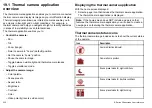17.3 Viewing and managing Navtex
messages
Viewing a Navtex message
1. Display the Navtex Message List:
i. Press the
MENU
button.
ii. Select the NAVTEX MESSAGES menu item.
The Navtex message list is displayed.
2. Highlight the message in the list that you want to view.
3. For long messages, scroll the list to view the full message text.
Displaying the Navtex message list
1. Press the
MENU
button.
2. Select the NAVTEX MESSAGES menu item.
Sorting the Navtex message list
1. Display the Navtex Message List:
i. Press the
MENU
button.
ii. Select the NAVTEX MESSAGES menu item.
The Navtex message list is displayed.
2. Select the
SORT LIST
softkey and choose the DATE, STN
(Station Identifier), or CAT (Category) option, as appropriate.
Selecting Navtex message alert categories
1. Display the Navtex Message List:
i. Press the
MENU
button.
ii. Select the NAVTEX MESSAGES menu item.
2. Select the
SETUP ALERTS
softkey.
3. Select the category that you want to receive alerts for.
4. Set the receive status to ON or OFF, as appropriate.
5. Repeat Steps 3 to 4 for each category, as appropriate.
Using Navtex
223
Содержание E-Series
Страница 1: ......
Страница 2: ......
Страница 4: ......
Страница 16: ...16 E Series Widescreen User reference...
Страница 42: ...42 E Series Widescreen User reference...
Страница 148: ...148 E Series Widescreen User reference...
Страница 164: ...164 E Series Widescreen User reference...
Страница 204: ...204 E Series Widescreen User reference...
Страница 214: ...214 E Series Widescreen User reference...
Страница 224: ...224 E Series Widescreen User reference...
Страница 228: ...228 E Series Widescreen User reference...
Страница 240: ...240 E Series Widescreen User reference...
Страница 252: ...252 E Series Widescreen User reference...
Страница 260: ......