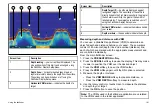Fishfinder setup menu options
This section describes the settings you can change using the fishfinder setup menu. The setup menu contains settings that are likely
to be changed infrequently.
Menu Item
Description
Options
Configure Preset Frequencies
Enables you to adjust the frequencies used for the four fishfinder
presets. For each preset, you can select AUTO for fully
automatic selection, or you can manually specify the frequency.
You can also reset all the preset frequencies to the factory
defaults if required.
AUTO or manual frequencies.
Depth Digit Size
Size of the digit that indicates the depth.
• Small
• Medium
• Large
Depth Digit Position
Position of the digit that indicates the depth.
• Bottom
• Top
Target Depth ID
Controls whether the depth of identified targets are displayed.
The level of targets displayed is directly linked to the level of Fish
Alarm sensitivity.
• On
• Off
Depth Lines
Controls whether horizontal lines indicating depth are displayed. • On
• Off
White Line
When set to ON, this option displays a white line along the
contour of the sea bottom. This helps to distinguish objects
close to the sea bed.
• On
• Off
Bottom Fill
When set to ON, this option displays a solid color fill for the sea
bottom.
• On
• Off
Using the fishfinder
185
Содержание E-Series
Страница 1: ......
Страница 2: ......
Страница 4: ......
Страница 16: ...16 E Series Widescreen User reference...
Страница 42: ...42 E Series Widescreen User reference...
Страница 148: ...148 E Series Widescreen User reference...
Страница 164: ...164 E Series Widescreen User reference...
Страница 204: ...204 E Series Widescreen User reference...
Страница 214: ...214 E Series Widescreen User reference...
Страница 224: ...224 E Series Widescreen User reference...
Страница 228: ...228 E Series Widescreen User reference...
Страница 240: ...240 E Series Widescreen User reference...
Страница 252: ...252 E Series Widescreen User reference...
Страница 260: ......