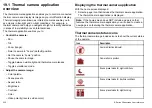The factory default color mode is red, which may improve your night
vision. This default mode can be changed if required using the
camera’s
Video Setup
menu.
Note:
If you have the Disable Color Thermal Video option
selected in the camera’s
Video Setup
menu, only 2 color modes
are available — greyscale and red.
Changing the thermal camera color mode
In the thermal camera application:
1. Use the
COLOR
softkey to switch between the available color
modes.
Thermal camera reverse video
You can reverse the polarity of the video image to change the
appearance of objects on-screen.
The reverse video option (video polarity) switches the thermal
image from white-hot (or red-hot if the color mode setting is active)
to black-hot. The difference between white-hot and black-hot is
shown below:
White-hot thermal image.
Black-hot thermal image.
You may find it useful to experiment with this option to find the best
setting to suit your needs.
Enabling thermal camera reverse video
In the thermal camera application:
1. Select the
OPTIONS
softkey.
2. Use the
REVERSE VIDEO
softkey to switch the video polarity.
Using the thermal camera application
235
Содержание E-Series
Страница 1: ......
Страница 2: ......
Страница 4: ......
Страница 16: ...16 E Series Widescreen User reference...
Страница 42: ...42 E Series Widescreen User reference...
Страница 148: ...148 E Series Widescreen User reference...
Страница 164: ...164 E Series Widescreen User reference...
Страница 204: ...204 E Series Widescreen User reference...
Страница 214: ...214 E Series Widescreen User reference...
Страница 224: ...224 E Series Widescreen User reference...
Страница 228: ...228 E Series Widescreen User reference...
Страница 240: ...240 E Series Widescreen User reference...
Страница 252: ...252 E Series Widescreen User reference...
Страница 260: ......