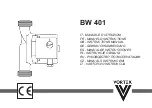16 Raymarine 37STV Satellite TV System
To connect three or four IRDs:
1. Connect an RF cable to ‘
RF1
’ and another to ‘
RF2
’ on the
antenna base plate.
2. Connect ‘
RF1
’ on the antenna base plate to ‘
ANT RF1
’ of the
ACU.
3. Connect an RF cable from ‘
RECEIVER
’ on the ACU to ‘
LNB
LHCP/+18V’
on the multiswitch.
4. Connect the ‘
RF2
’ cable to ‘
LNB RHCP/+13V
’ on the
multiswitch.
5. For each output required, connect an RF cable from an ‘
OUT
’
connector of the multiswitch to the ‘
LNB
’ or ‘
ANT
’ connector
of the individual IRD units.
6. Terminate any unused connections with a suitable 75 Ohm
DC terminator block.
7. Connect the multiswitch to the appropriate DC power supply.
Multiple IRDs - DirecTV
This version of a multi-switch uses a multi-switch and a DiSEqC
supplier - Raymarine Part No. A96014 - and enables you to
change the satellite being tracked as you change channels using
the IRD master instead of the ACU.
To connect a multi-switch and DiSEqC supplier:
Note: Numbers in brackets refer to the diagram.
1. Connect an RF cable between ‘
RF1
’ of the antenna base
plate and ‘
ANT RF1
’ on the ACU.
2. Connect an RF cable between ‘
RECEIVER
’ on the ACU and
‘
ANTENNA RF1
’ of the DiSEqC supplier. (1)
3. Connect an RF cable between ‘
RF2
’ of the antenna base
plate and ‘
LHB RHCP/+13V
’ of the multi-switch.
4. Connect an RF cable between ‘
Multi S/W 18V
’ of the
DiSEqC supplier and ‘
LHCP (+18V)’
of the multiswitch. (2)
Multiswitch
LNB
RHCP/+13V
VHF/UHF
INPUT
POWER
24V DC
LNB
LHCP/ +18V
OUT 3
OUT 2
OUT 1
OUT 4
GROUND
IRD 1
IRD 2
IRD 3
IRD 4
D9279_2
RF1
RF2
81304_2.book Page 16 Thursday, March 26, 2009 3:59 PM