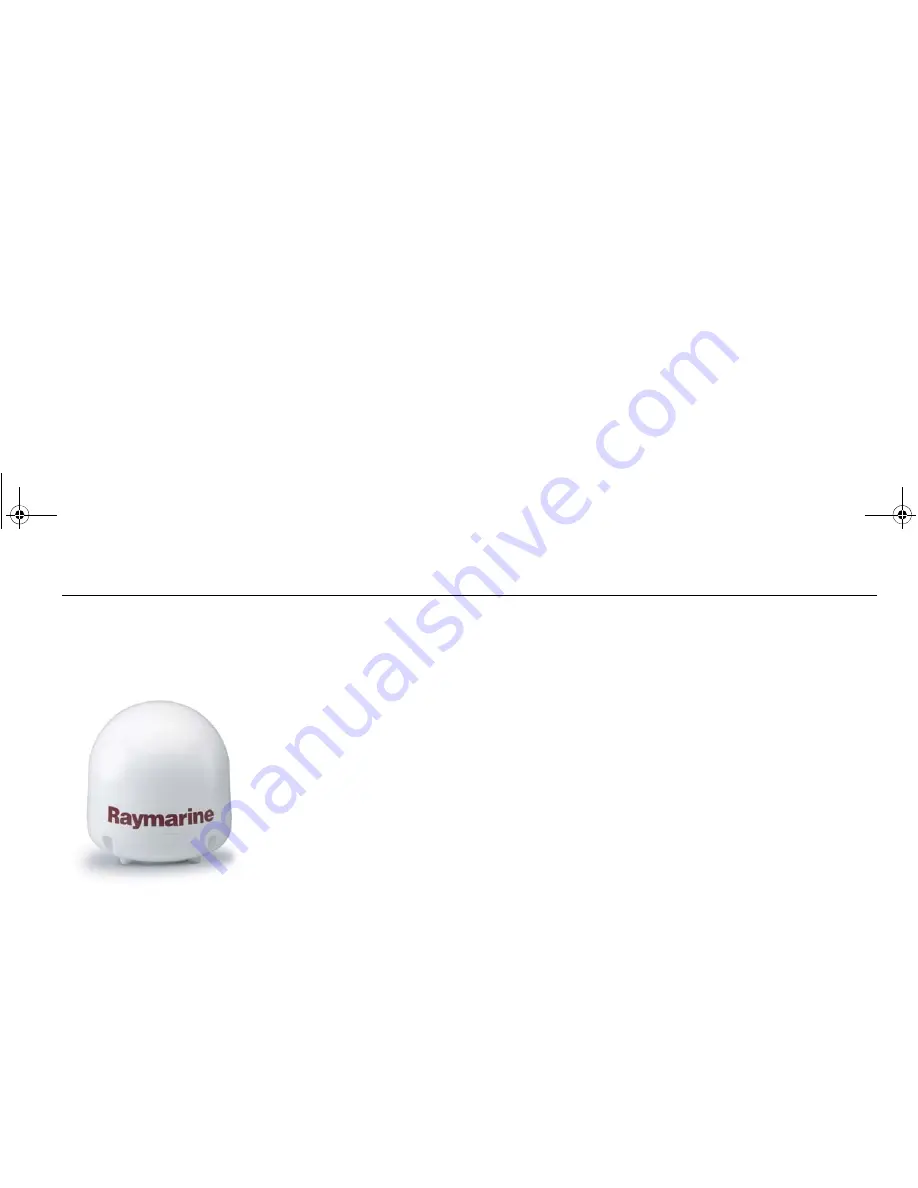
3
Important information
Introduction
This handbook contains an
explanation of how to install,
connect and maintain your
Raymarine 37STV Satellite TV
System.
Your Raymarine 37STV Satellite
TV System provides
uninterrupted television access
to hundreds of TV channels in all
types of weather conditions.
On the open sea or at the dock,
your Raymarine Satellite TV
System automatically identifies, acquires and tracks compatible
signals from all digital video broadcast (DVB) satellites.
However, no machine can perform its intended function unless
installed, operated and maintained properly. Please carefully
read and follow the recommended procedures contained in this
handbook.
INTENDED USE
- The intended application for Raymarine
Satellite TV Systems is for leisure marine boats and workboats
not covered by IMO Carriage Regulations.
THEY ARE NOT
intended for installation and use in any other situation.
Geographic location
Your Raymarine Satellite TV System is programmed to receive
signals from selected satellites in the following areas:
•
North America.
•
Europe.
Satellite TV is transmitted with signals that have either linear or
circular polarization. You cannot receive signals that have linear
polarization on a system that is set up for circular polarization, or
circular polarized signals on a system that is set up for linear
polarized signals. If your geographic location changes it will be
necessary to change the antenna low noise block (LNB) for one
appropriate to the area in which you are operating. You may also
need to change your control board, ACU software and satellite
receivers (IRDs). For full details of changing your geographic
area of operation, contact Raymarine Product Support.
Television reception
For full functionality of your Raymarine 37STV Satellite TV
System, it is necessary to subscribe to the relevant service(s)
from the appropriate service provider(s). Full details of service
providers can be found in “Satellite service providers” on
page 56.
D10576_1
81304_2.book Page 3 Thursday, March 26, 2009 3:59 PM








































