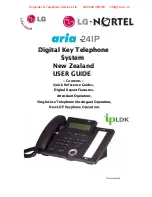1
Safety Notices
WARNING
Product installation
This equipment must be installed in accordance with
the instructions contained in this handbook. Failure to
do so may result in poor product performance, personal
injury and/or damage to your boat.
CAUTION
In-line fuse
If you do not have a breaker in the power circuit, an in-
line 5 A quick blow fuse should be fitted to the positive
(blue) lead of the power cable.
Antenna unit cover
To prevent damage to the antenna unit cover, always
use the base plate when lifting the unit.
Connectors
Take care not to damage the exposed connectors
below the base plate when moving the unit. DO NOT
use these connectors to lift the unit.
Transit packaging
Before installing or operating the unit, open the unit
cover and remove the foam transit packaging inserts
from the base plate.
Antenna coating
Application of paint or other finishes to the antenna unit
exterior may degrade performance beyond acceptable
limits.
81304_2.book Page 1 Thursday, March 26, 2009 3:59 PM