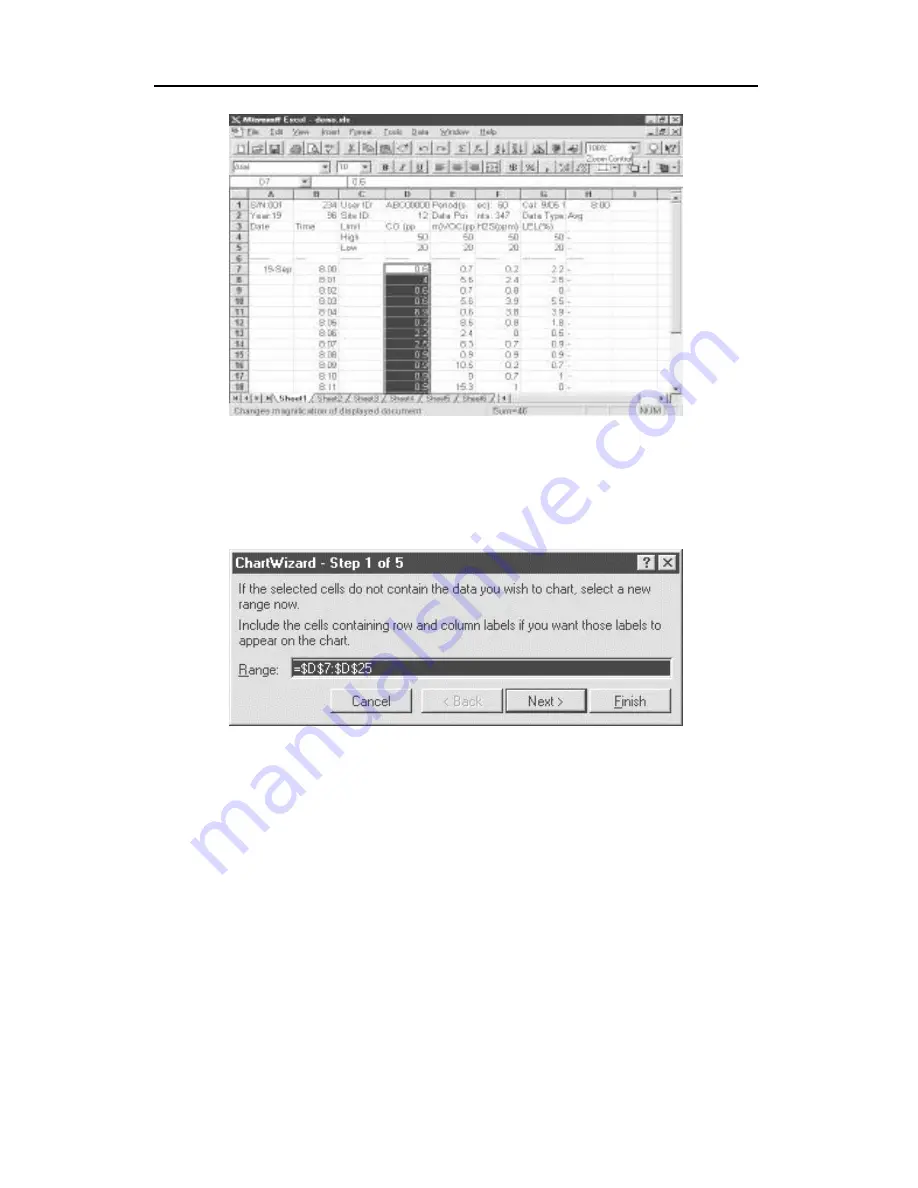
APPENDIX C
C - 4
3. The first step of the ChartWizard will appear. In the
“Range” area, the cells that were highlighted on the chart
will be denoted.
Press the “Next” button to continue.
4. The next step will show the different chart types. For
this example, the “Line” chart has been selected.