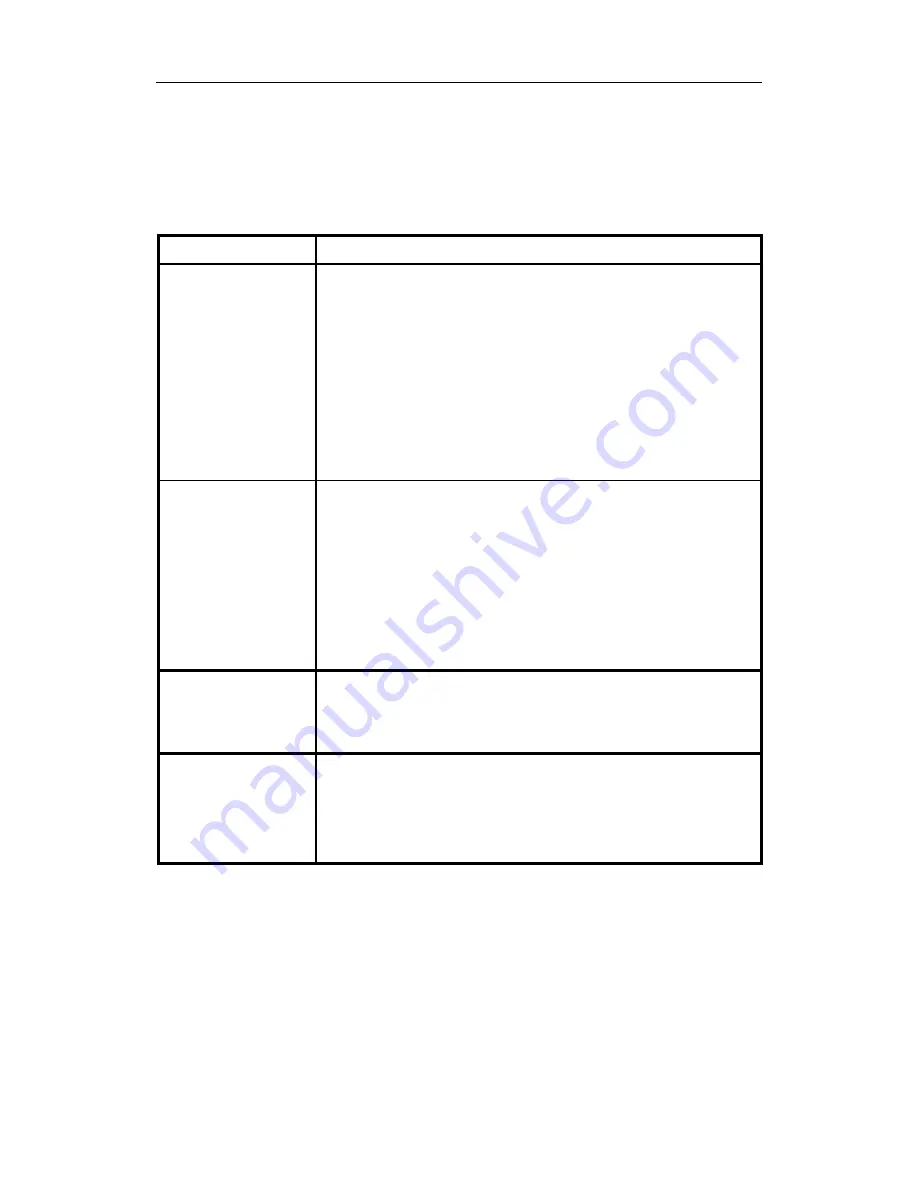
TROUBLESHOOTING
8 - 8
8.2 Troubleshooting
Table
Table 8-2
Problem
Possible Reasons & Solutions
Cannot turn
on power after
charging the
battery
Reasons:
Discharged battery. Defective
battery Microcomputer hang-
up
Solutions:
Charge or replace battery.
Disconnect, then connect
battery to reset computer
No LED or
LCD back
light
Reasons:
Trigger level too low, in
manual, defective LED or
LCD back light
Solutions:
Adjust trigger level. Call
authorized service center
Lost password
Solutions:
Use
default
configuration
to
reset password from computer
Buzzer
inoperative
Reasons:
Bad buzzer
Solutions:
Call authorized service center





























