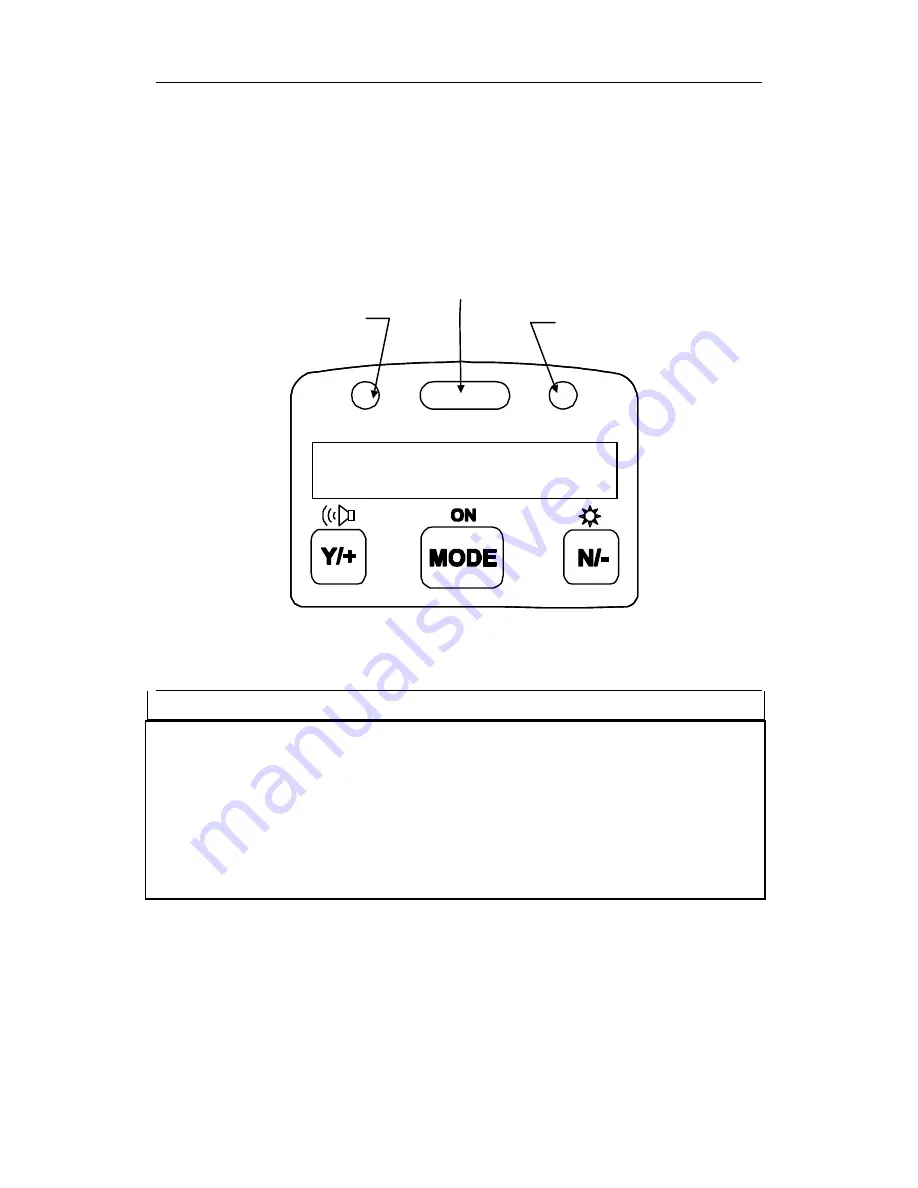
OPERATION
2 - 3
2.2 Keys and Display
Figure 2-2
shows the LCD display and the keypad on the front
panel of the monitor. The function of the 3 keys during normal
operation are summarized below:
Figure 2-2.
UltraRAE Key Pad & Display
Key Function in Normal Operation
[MODE] -
Turn on/off the power* and step through menu
[N/-]
-Toggle on/off the back light, negative
acknowledgement /decrement value
[Y/+]
-Start measurement, positive acknowledgement
/increment value
•
* Pressing and holding the
[MODE]
key for 5 seconds turns
off the power to the monitor. Press the
[MODE]
key
momentarily to step through menu items. To save time,
press any key during message scrolling to skip to the end of
the message.
0.0 ppm
Light sensor
Alarm LED’s
Charge LED
















































